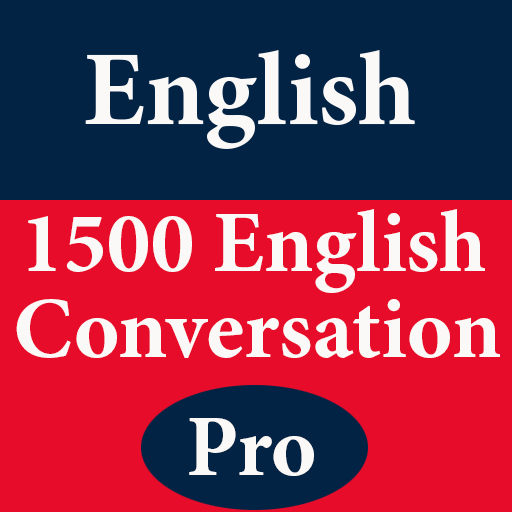Cambridge English Conversation
Educational | Free Audiobooks
在電腦上使用BlueStacks –受到5億以上的遊戲玩家所信任的Android遊戲平台。
Play Cambridge English Conversation on PC
*Let's start to Cambridge English Conversation*
Cambridge Conversation easily and effectively with 1500 daily conversation dialogs.
Lessons are prepared in hundreds of daily topics help you improve skill english very well.
After every lesson, you can practice by many questions, you can check your listening skill
You don’t need to be online to use this app.
Cambridge Conversation has been divided into many levels, selected by the Cambridge University team, who have studied here, the lessons are designed in many levels, from low to high, with a variety of topics and voices of many people come from all over the world
* Features of Cambridge Conversation*
- Support listen offline
- Google dictionary support
- Change speed audio very easy
- Change size of text easy
- Pdf function help you convert dialog and question, you can print them and learn easy
- Audio will auto download when you lean and then you can use it offline
Cambridge English is your best application to improve your English Listening , English Vocabulary, English Speaking , Ielts exam, for those who are and are planning to learn English in Cambridge
Cambridge Conversation easily and effectively with 1500 daily conversation dialogs.
Lessons are prepared in hundreds of daily topics help you improve skill english very well.
After every lesson, you can practice by many questions, you can check your listening skill
You don’t need to be online to use this app.
Cambridge Conversation has been divided into many levels, selected by the Cambridge University team, who have studied here, the lessons are designed in many levels, from low to high, with a variety of topics and voices of many people come from all over the world
* Features of Cambridge Conversation*
- Support listen offline
- Google dictionary support
- Change speed audio very easy
- Change size of text easy
- Pdf function help you convert dialog and question, you can print them and learn easy
- Audio will auto download when you lean and then you can use it offline
Cambridge English is your best application to improve your English Listening , English Vocabulary, English Speaking , Ielts exam, for those who are and are planning to learn English in Cambridge
在電腦上遊玩Cambridge English Conversation . 輕易上手.
-
在您的電腦上下載並安裝BlueStacks
-
完成Google登入後即可訪問Play商店,或等你需要訪問Play商店十再登入
-
在右上角的搜索欄中尋找 Cambridge English Conversation
-
點擊以從搜索結果中安裝 Cambridge English Conversation
-
完成Google登入(如果您跳過了步驟2),以安裝 Cambridge English Conversation
-
在首頁畫面中點擊 Cambridge English Conversation 圖標來啟動遊戲