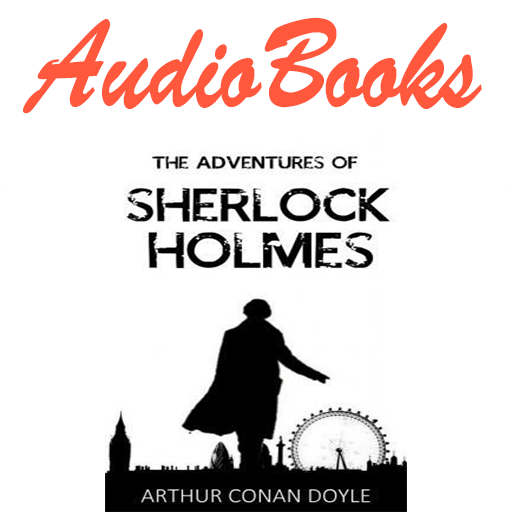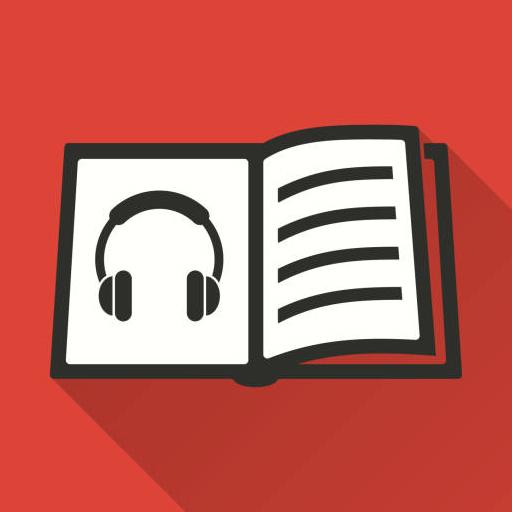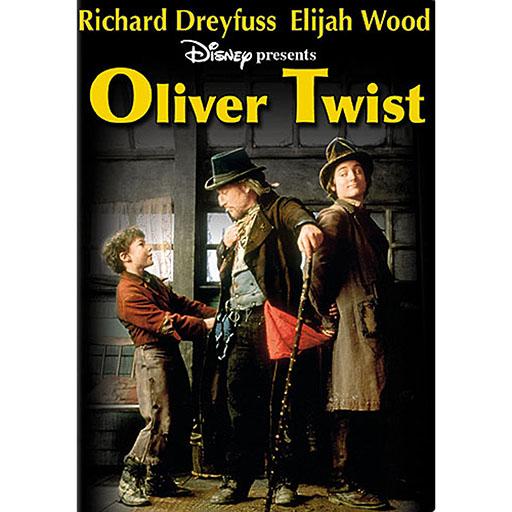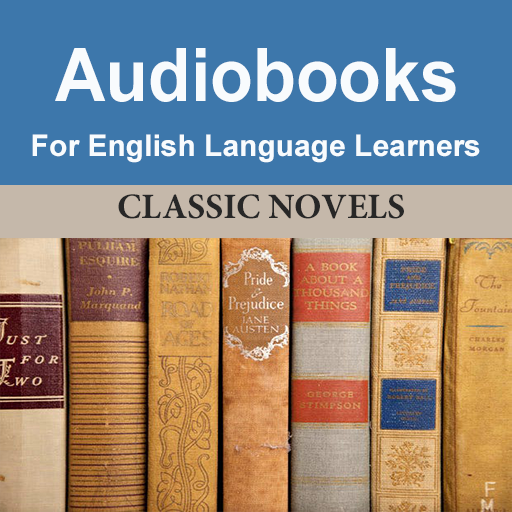
Audiobooks for English Language Learners
Spiele auf dem PC mit BlueStacks - der Android-Gaming-Plattform, der über 500 Millionen Spieler vertrauen.
Seite geändert am: 14. November 2019
Play Audiobooks for English Language Learners on PC
These educator-reviewed resources from this app offer audio books so all students, including emerging readers and ESL/ELL learners, can experience literature and other reading selections in audio form to reinforce and inspire literacy skills and enjoyment.
Be sure to explore each site, as many include multiple categories of books and different download or listening formats. Some selections are audio only. Others include text to follow on the site as you listen, while others include options to interact with the book by clicking, responding, and watching animations.
The helpful reviews suggest ideas for ways to use the audio books in the classroom or outside of school to reinforce literacy skills, improve English skills, or study literature in new ways.
Narrow your search by choosing app's specialized collections of audio books with accompanying text or audio books with interactive features.
Get started listening and reading English audiobooks today!
* Listen and read text with Classic books and Classic Authors.
* More than 2000 classic books to listen and read.
* Listen to learn English and Speaking English practice.
* Best books for children.
* Classic authors to view and learn.
******************************************************
Spiele Audiobooks for English Language Learners auf dem PC. Der Einstieg ist einfach.
-
Lade BlueStacks herunter und installiere es auf deinem PC
-
Schließe die Google-Anmeldung ab, um auf den Play Store zuzugreifen, oder mache es später
-
Suche in der Suchleiste oben rechts nach Audiobooks for English Language Learners
-
Klicke hier, um Audiobooks for English Language Learners aus den Suchergebnissen zu installieren
-
Schließe die Google-Anmeldung ab (wenn du Schritt 2 übersprungen hast), um Audiobooks for English Language Learners zu installieren.
-
Klicke auf dem Startbildschirm auf das Audiobooks for English Language Learners Symbol, um mit dem Spielen zu beginnen