
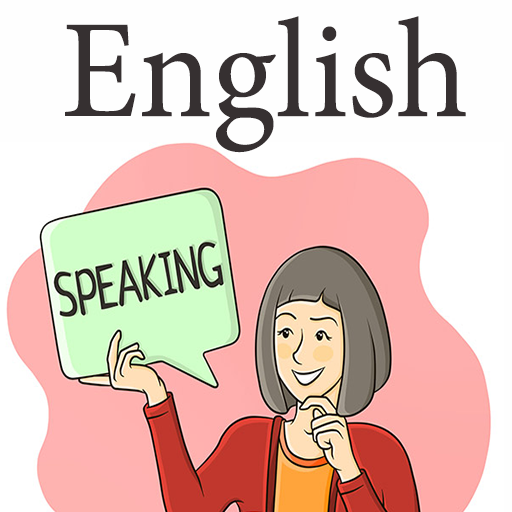
English Speaking Practice
Play on PC with BlueStacks – the Android Gaming Platform, trusted by 500M+ gamers.
Page Modified on: December 11, 2019
Play English Speaking Practice on PC
Listen to English AudioBooks and try to speaking .
Speaking English with Confidence
How can you build your confidence?
Listen: The more English you hear, the easier it will be for you to copy what you hear.
Practice: The more you speak, the more comfortable you will feel about speaking. Start with easy things. Ask questions at a store. Ask where you can find something, even if you already know. Say hello to the bus driver. Just open your mouth and talk whenever you can.
Stop worrying about making mistakes: We all make mistakes. Your message is most important. If the other person understands you, it’s not important how many mistakes you make.
Try to record and listen to it with your voice.
Listen to it again.
This app will help you understand about English :
★ Pronunciation: correctness of pronunciation
★ Fluency: speed, punctuation and correctness of speaking
★ Vocabulary: depth of word knowledge and usage of English words in practical situations
★ Comprehension: ability to understand spoken English and draw conclusions out of it
★ Sentence construction: understanding of English grammar and sentence construction in English.
★ Listen to People Speaking English in Video Stories
★ Practice Speaking English Word by Word
Play English Speaking Practice on PC. It’s easy to get started.
-
Download and install BlueStacks on your PC
-
Complete Google sign-in to access the Play Store, or do it later
-
Look for English Speaking Practice in the search bar at the top right corner
-
Click to install English Speaking Practice from the search results
-
Complete Google sign-in (if you skipped step 2) to install English Speaking Practice
-
Click the English Speaking Practice icon on the home screen to start playing



