
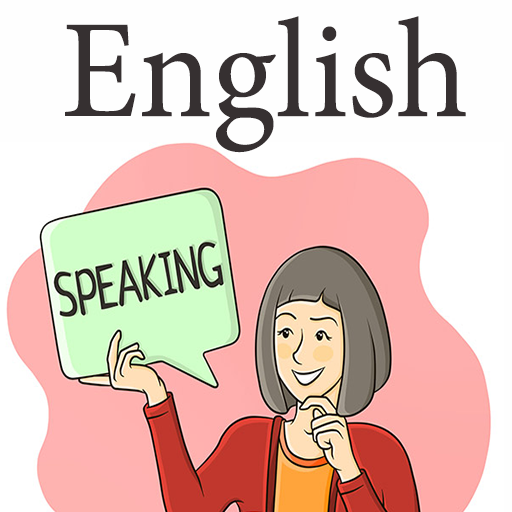
English Speaking Practice
Chơi trên PC với BlueStacks - Nền tảng chơi game Android, được hơn 500 triệu game thủ tin tưởng.
Trang đã được sửa đổi vào: 11 tháng 12, 2019
Play English Speaking Practice on PC
Listen to English AudioBooks and try to speaking .
Speaking English with Confidence
How can you build your confidence?
Listen: The more English you hear, the easier it will be for you to copy what you hear.
Practice: The more you speak, the more comfortable you will feel about speaking. Start with easy things. Ask questions at a store. Ask where you can find something, even if you already know. Say hello to the bus driver. Just open your mouth and talk whenever you can.
Stop worrying about making mistakes: We all make mistakes. Your message is most important. If the other person understands you, it’s not important how many mistakes you make.
Try to record and listen to it with your voice.
Listen to it again.
This app will help you understand about English :
★ Pronunciation: correctness of pronunciation
★ Fluency: speed, punctuation and correctness of speaking
★ Vocabulary: depth of word knowledge and usage of English words in practical situations
★ Comprehension: ability to understand spoken English and draw conclusions out of it
★ Sentence construction: understanding of English grammar and sentence construction in English.
★ Listen to People Speaking English in Video Stories
★ Practice Speaking English Word by Word
Chơi English Speaking Practice trên PC. Rất dễ để bắt đầu
-
Tải và cài đặt BlueStacks trên máy của bạn
-
Hoàn tất đăng nhập vào Google để đến PlayStore, hoặc thực hiện sau
-
Tìm English Speaking Practice trên thanh tìm kiếm ở góc phải màn hình
-
Nhấn vào để cài đặt English Speaking Practice trong danh sách kết quả tìm kiếm
-
Hoàn tất đăng nhập Google (nếu bạn chưa làm bước 2) để cài đặt English Speaking Practice
-
Nhấn vào icon English Speaking Practice tại màn hình chính để bắt đầu chơi



