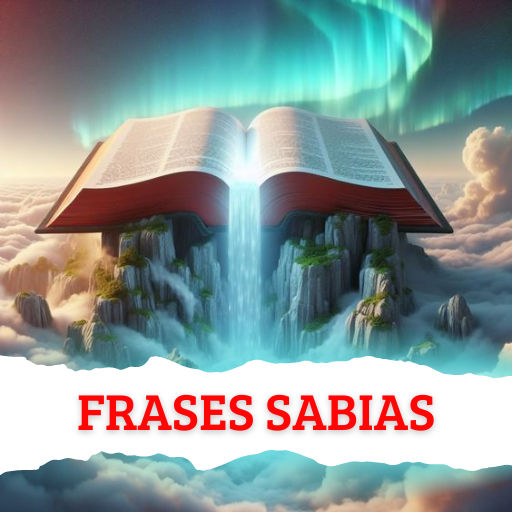Sprüche und Zitate Sprüche Leben
Spiele auf dem PC mit BlueStacks - der Android-Gaming-Plattform, der über 500 Millionen Spieler vertrauen.
Seite geändert am: 23. Januar 2020
Play Inspirational Quotes on PC
This application works as an image gallery. However, images are updated automatically every week! Access daily to discover new content and get your daily life quotes! Images are available to use as wallpaper.
We offer you a huge variety of inspirational and positive quotes. All messages are written on beautiful images that could be used as wallpapers.
What kind of content will you get if you download this application?
★ Hundreds of images to use as wallpaper
★ All messages are translated into English
★ All images could be shared with your family and friends. Share any inspirational message with a single click.
★ Content updated periodically and completely free
★ Free application
★ All images are stored in a remote server, so the application takes up very little space on your device
How can you use sharing feature?
★ Every image and message has a share button.
★ Just click share button and select an application on your device
★ You can select between multiple apps: Facebook, Instagram, Google+, Twitter, Pinterest, Whatsapp, Messenger etc.
Download the application to enjoy thinking quotes for free and new updates every week.
Spiele Sprüche und Zitate Sprüche Leben auf dem PC. Der Einstieg ist einfach.
-
Lade BlueStacks herunter und installiere es auf deinem PC
-
Schließe die Google-Anmeldung ab, um auf den Play Store zuzugreifen, oder mache es später
-
Suche in der Suchleiste oben rechts nach Sprüche und Zitate Sprüche Leben
-
Klicke hier, um Sprüche und Zitate Sprüche Leben aus den Suchergebnissen zu installieren
-
Schließe die Google-Anmeldung ab (wenn du Schritt 2 übersprungen hast), um Sprüche und Zitate Sprüche Leben zu installieren.
-
Klicke auf dem Startbildschirm auf das Sprüche und Zitate Sprüche Leben Symbol, um mit dem Spielen zu beginnen