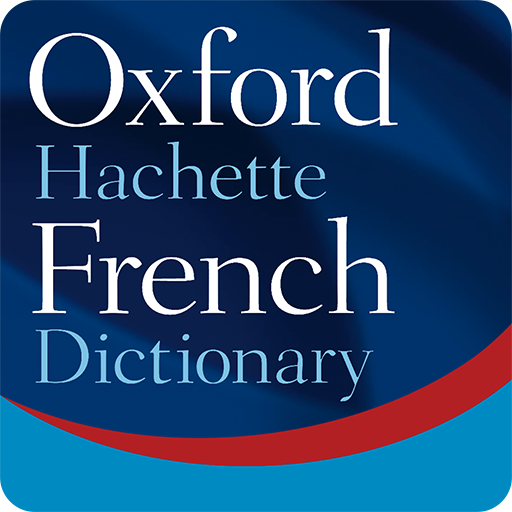French English Dictionary
Play on PC with BlueStacks – the Android Gaming Platform, trusted by 500M+ gamers.
Page Modified on: October 24, 2019
Play French English Dictionary on PC
Dictionary Features:
♦ User-friendly design
♦ Search by English or French
♦ Quick Search technology
♦ Large database for words and phrase
♦ Authentic English/French pronunciation
♦ Offline search
♦ Copy search result
♦ Favorite function for storing words
♦ History function for recalling search records
♦ Share result via Facebook, Twitter, Whatsapp, Line, etc…
In the dictionary, you can search and translate in two direction, i.e. English to French or French to English. More than translation, you can learn to speak the phrases or vocabulary in both languages of correct grammar. This app is the best for languages leaner, beginners and kids, Bring the app with you when you are having lessons or courses.
This translator provides authentic pronunciation of the translation. You can hear the voices and audios in the dict. Thus talk and say phrases and vocabulary in different lingo. The search function work perfectly offline without internet connection. This language enabler/ converter is definitely what you need in travel, business and study in France!
Play French English Dictionary on PC. It’s easy to get started.
-
Download and install BlueStacks on your PC
-
Complete Google sign-in to access the Play Store, or do it later
-
Look for French English Dictionary in the search bar at the top right corner
-
Click to install French English Dictionary from the search results
-
Complete Google sign-in (if you skipped step 2) to install French English Dictionary
-
Click the French English Dictionary icon on the home screen to start playing