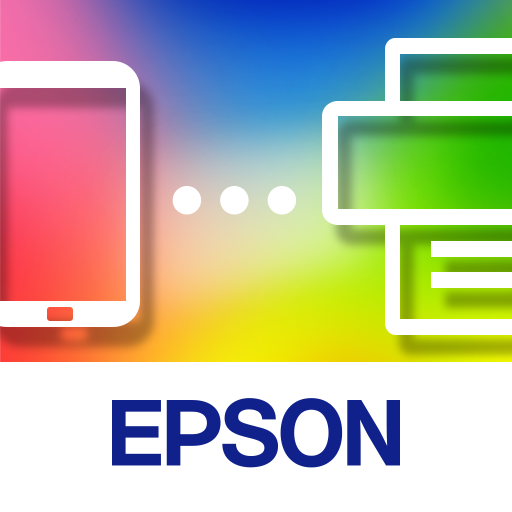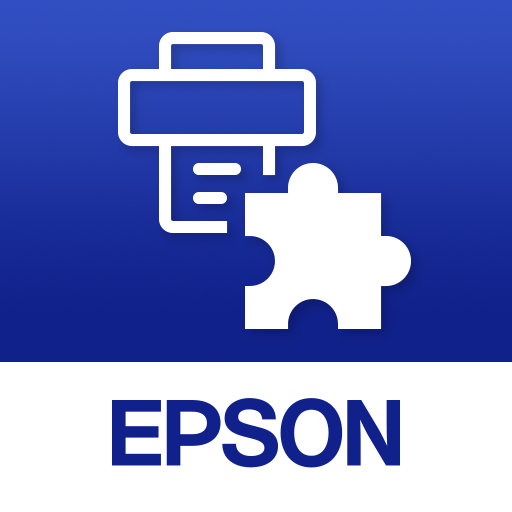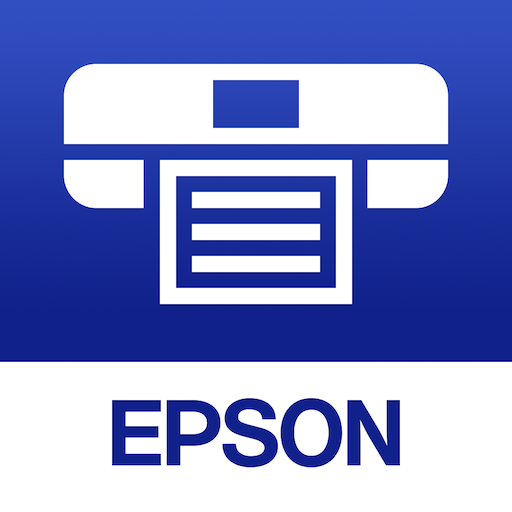
Epson iPrint
工具 | Seiko Epson Corporation
在電腦上使用BlueStacks –受到5億以上的遊戲玩家所信任的Android遊戲平台。
Play Epson iPrint on PC
Print, scan, and share directly from your Android phone or tablet. Print photos, emails, webpages and files including Microsoft® Word, Excel®, PowerPoint® and PDF documents.
Epson iPrint makes printing easy and convenient whether your printer is in the next room or across the world.
Key Features
• Print, scan, and share directly from your Android phone or tablet
• Print from anywhere in the world to email-enabled Epson printers using remote print functionality
• Print photos, PDFs and Microsoft Office Word, Excel and PowerPoint files (Microsoft Office files require access to Google Drive for rendering into printable PDF)
• Print stored files and email attachments
• Capture a document with your device camera, format, enhance, then save, ready to print
• Scan from your Epson all-in-one and share your file (save to your device, send via email or save online)
• Copy documents and photos using your mobile device and a nearby Epson printer
• Transfer files between your device and an SD card or USB drive via an Epson printer
• Check your printer’s status and ink levels
• Print within a complex network environment using manual IP printer setup
• Get help with a built-in FAQ section
Advanced Features
• Print high quality photos with automatic backlight and color cast correction
• Choose and print multiple photos
• Print your email attachments and stored files
• Configure your print options including paper size and type, number of copies, page range and one- or two-sided printing
• Print with and without borders
• Switch between color or monochrome printing
• Choose from different scanning resolutions and image types
• Optimize print quality
• Buy ink and supplies for your printer
• Setup & register to Epson Connect
• Manage remote printers
Printers Supported
See the following website for supported printers.
https://support.epson.net/appinfo/iprint/en/
* To use iPrint with a Wi-Fi Direct connection, you must allow the app to use your device's location services. This allows iPrint to search for wireless networks; your location data is not collected.
The Bluetooth® word mark and logos are registered trademarks owned by the Bluetooth SIG, Inc. and any use of such marks by Seiko Epson Corporation is under license.
Visit the following website to check the license agreement regarding the use of this application.
https://support.epson.net/terms/ijp/swinfo.php?id=7010
We welcome your feedback. Unfortunately, we cannot reply to your e-mail.
Epson iPrint makes printing easy and convenient whether your printer is in the next room or across the world.
Key Features
• Print, scan, and share directly from your Android phone or tablet
• Print from anywhere in the world to email-enabled Epson printers using remote print functionality
• Print photos, PDFs and Microsoft Office Word, Excel and PowerPoint files (Microsoft Office files require access to Google Drive for rendering into printable PDF)
• Print stored files and email attachments
• Capture a document with your device camera, format, enhance, then save, ready to print
• Scan from your Epson all-in-one and share your file (save to your device, send via email or save online)
• Copy documents and photos using your mobile device and a nearby Epson printer
• Transfer files between your device and an SD card or USB drive via an Epson printer
• Check your printer’s status and ink levels
• Print within a complex network environment using manual IP printer setup
• Get help with a built-in FAQ section
Advanced Features
• Print high quality photos with automatic backlight and color cast correction
• Choose and print multiple photos
• Print your email attachments and stored files
• Configure your print options including paper size and type, number of copies, page range and one- or two-sided printing
• Print with and without borders
• Switch between color or monochrome printing
• Choose from different scanning resolutions and image types
• Optimize print quality
• Buy ink and supplies for your printer
• Setup & register to Epson Connect
• Manage remote printers
Printers Supported
See the following website for supported printers.
https://support.epson.net/appinfo/iprint/en/
* To use iPrint with a Wi-Fi Direct connection, you must allow the app to use your device's location services. This allows iPrint to search for wireless networks; your location data is not collected.
The Bluetooth® word mark and logos are registered trademarks owned by the Bluetooth SIG, Inc. and any use of such marks by Seiko Epson Corporation is under license.
Visit the following website to check the license agreement regarding the use of this application.
https://support.epson.net/terms/ijp/swinfo.php?id=7010
We welcome your feedback. Unfortunately, we cannot reply to your e-mail.
在電腦上遊玩Epson iPrint . 輕易上手.
-
在您的電腦上下載並安裝BlueStacks
-
完成Google登入後即可訪問Play商店,或等你需要訪問Play商店十再登入
-
在右上角的搜索欄中尋找 Epson iPrint
-
點擊以從搜索結果中安裝 Epson iPrint
-
完成Google登入(如果您跳過了步驟2),以安裝 Epson iPrint
-
在首頁畫面中點擊 Epson iPrint 圖標來啟動遊戲