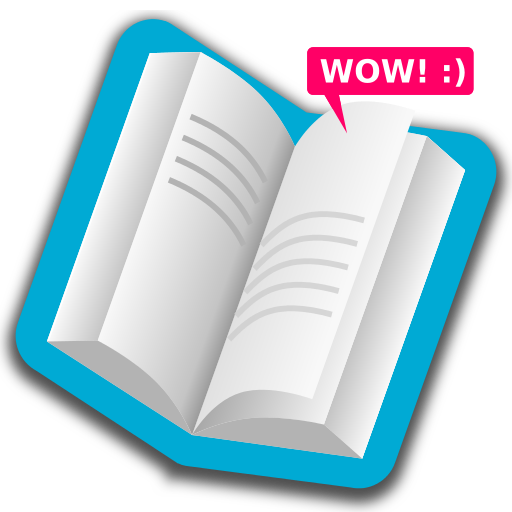このページには広告が含まれます

EPUB Reader あなたが愛するすべての本のために
書籍&参考書 | Librera
BlueStacksを使ってPCでプレイ - 5憶以上のユーザーが愛用している高機能Androidゲーミングプラットフォーム
Play EPUB Reader for all books you love on PC
EPUB Reader is a beautiful application for reading all the books you love, just download this app and enjoy.
Great ways to read books
• Support formats EPUB, PDF, MOBI, DJVU, FB2, TXT, RTF, AZW, DOC, DOCX, ODT
• Choose attractive fonts and customize the background
• Add bookmarks, notes
• Open selected word or sentence in the dictionary
• You can find a word or phrase anywhere in your book
• Turn on Night Theme to make reading more comfortable
• Adjust your screen brightness
• Choose of reading mode: scroll continuously or flipping in book pages
• Organize your library any way you like
• Search for many free books in OPDS Catalogs
• Listen to books that are read out loud to you with Text To Speach (TTS, Speech synthesizer)
• Browse the books in the built-in File Manager
• Organize books in Favorite list, tags collections
• Table of contents
• Fonts, Font color, Background, font size, margins, line spacing, hyphenation, hyphenation language, skip author style options
• Brightness control (swipe up to down to adjust)
• Rotation lock, left-right movement lock
• Bookmarks (possibility export as text to email)
• Double(two) pages, half page or one page on the screen.
• Opening books from external applications and browser
• Recent (last open) books list
• Online book catalogs(OPDS)
• Share Web page to EPUB Reader as a book
• Beautiful books widget(recent or favorites) to the desktop
• Fast reading mode
• Support books in the archive (zip, rar)
Great ways to read books
• Support formats EPUB, PDF, MOBI, DJVU, FB2, TXT, RTF, AZW, DOC, DOCX, ODT
• Choose attractive fonts and customize the background
• Add bookmarks, notes
• Open selected word or sentence in the dictionary
• You can find a word or phrase anywhere in your book
• Turn on Night Theme to make reading more comfortable
• Adjust your screen brightness
• Choose of reading mode: scroll continuously or flipping in book pages
• Organize your library any way you like
• Search for many free books in OPDS Catalogs
• Listen to books that are read out loud to you with Text To Speach (TTS, Speech synthesizer)
• Browse the books in the built-in File Manager
• Organize books in Favorite list, tags collections
• Table of contents
• Fonts, Font color, Background, font size, margins, line spacing, hyphenation, hyphenation language, skip author style options
• Brightness control (swipe up to down to adjust)
• Rotation lock, left-right movement lock
• Bookmarks (possibility export as text to email)
• Double(two) pages, half page or one page on the screen.
• Opening books from external applications and browser
• Recent (last open) books list
• Online book catalogs(OPDS)
• Share Web page to EPUB Reader as a book
• Beautiful books widget(recent or favorites) to the desktop
• Fast reading mode
• Support books in the archive (zip, rar)
EPUB Reader あなたが愛するすべての本のためにをPCでプレイ
-
BlueStacksをダウンロードしてPCにインストールします。
-
GoogleにサインインしてGoogle Play ストアにアクセスします。(こちらの操作は後で行っても問題ありません)
-
右上の検索バーにEPUB Reader あなたが愛するすべての本のためにを入力して検索します。
-
クリックして検索結果からEPUB Reader あなたが愛するすべての本のためにをインストールします。
-
Googleサインインを完了してEPUB Reader あなたが愛するすべての本のためにをインストールします。※手順2を飛ばしていた場合
-
ホーム画面にてEPUB Reader あなたが愛するすべての本のためにのアイコンをクリックしてアプリを起動します。