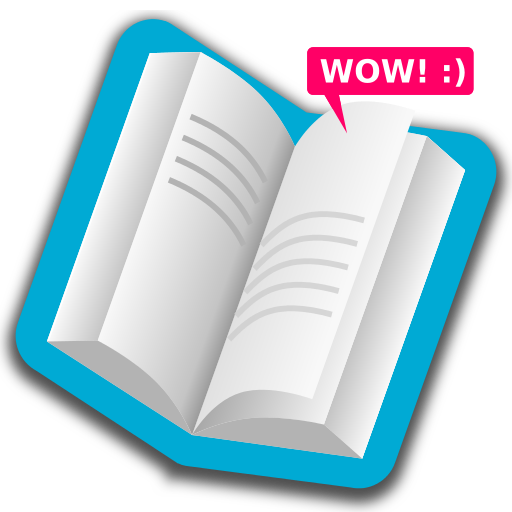EPUB Reader 당신이 좋아하는 모든 책
도서/참고자료 | Librera
5억명 이상의 게이머가 신뢰하는 안드로이드 게임 플랫폼 BlueStacks으로 PC에서 플레이하세요.
Play EPUB Reader for all books you love on PC
EPUB Reader is a beautiful application for reading all the books you love, just download this app and enjoy.
Great ways to read books
• Support formats EPUB, PDF, MOBI, DJVU, FB2, TXT, RTF, AZW, DOC, DOCX, ODT
• Choose attractive fonts and customize the background
• Add bookmarks, notes
• Open selected word or sentence in the dictionary
• You can find a word or phrase anywhere in your book
• Turn on Night Theme to make reading more comfortable
• Adjust your screen brightness
• Choose of reading mode: scroll continuously or flipping in book pages
• Organize your library any way you like
• Search for many free books in OPDS Catalogs
• Listen to books that are read out loud to you with Text To Speach (TTS, Speech synthesizer)
• Browse the books in the built-in File Manager
• Organize books in Favorite list, tags collections
• Table of contents
• Fonts, Font color, Background, font size, margins, line spacing, hyphenation, hyphenation language, skip author style options
• Brightness control (swipe up to down to adjust)
• Rotation lock, left-right movement lock
• Bookmarks (possibility export as text to email)
• Double(two) pages, half page or one page on the screen.
• Opening books from external applications and browser
• Recent (last open) books list
• Online book catalogs(OPDS)
• Share Web page to EPUB Reader as a book
• Beautiful books widget(recent or favorites) to the desktop
• Fast reading mode
• Support books in the archive (zip, rar)
Great ways to read books
• Support formats EPUB, PDF, MOBI, DJVU, FB2, TXT, RTF, AZW, DOC, DOCX, ODT
• Choose attractive fonts and customize the background
• Add bookmarks, notes
• Open selected word or sentence in the dictionary
• You can find a word or phrase anywhere in your book
• Turn on Night Theme to make reading more comfortable
• Adjust your screen brightness
• Choose of reading mode: scroll continuously or flipping in book pages
• Organize your library any way you like
• Search for many free books in OPDS Catalogs
• Listen to books that are read out loud to you with Text To Speach (TTS, Speech synthesizer)
• Browse the books in the built-in File Manager
• Organize books in Favorite list, tags collections
• Table of contents
• Fonts, Font color, Background, font size, margins, line spacing, hyphenation, hyphenation language, skip author style options
• Brightness control (swipe up to down to adjust)
• Rotation lock, left-right movement lock
• Bookmarks (possibility export as text to email)
• Double(two) pages, half page or one page on the screen.
• Opening books from external applications and browser
• Recent (last open) books list
• Online book catalogs(OPDS)
• Share Web page to EPUB Reader as a book
• Beautiful books widget(recent or favorites) to the desktop
• Fast reading mode
• Support books in the archive (zip, rar)
PC에서 EPUB Reader 당신이 좋아하는 모든 책 플레이해보세요.
-
BlueStacks 다운로드하고 설치
-
Google Play 스토어에 로그인 하기(나중에 진행가능)
-
오른쪽 상단 코너에 EPUB Reader 당신이 좋아하는 모든 책 검색
-
검색 결과 중 EPUB Reader 당신이 좋아하는 모든 책 선택하여 설치
-
구글 로그인 진행(만약 2단계를 지나갔을 경우) 후 EPUB Reader 당신이 좋아하는 모든 책 설치
-
메인 홈화면에서 EPUB Reader 당신이 좋아하는 모든 책 선택하여 실행