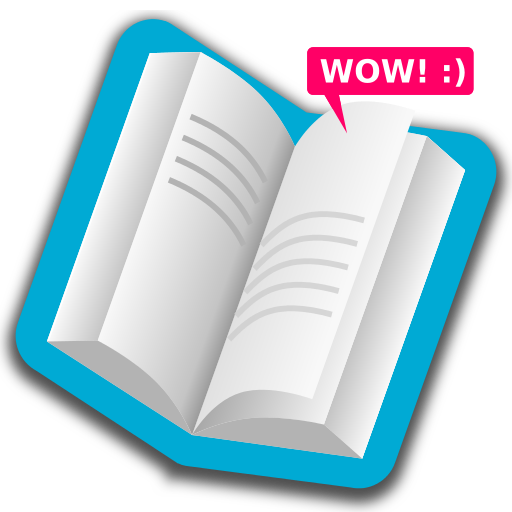EPUB Reader sevdiğin tüm kitaplar için
500M + oyuncunun güvendiği Android Oyun Platformu, BlueStacks ile PC'de oynayın.
Sayfa Değiştirilme tarihi: 28 Şubat 2019
Play EPUB Reader for all books you love on PC
Great ways to read books
• Support formats EPUB, PDF, MOBI, DJVU, FB2, TXT, RTF, AZW, DOC, DOCX, ODT
• Choose attractive fonts and customize the background
• Add bookmarks, notes
• Open selected word or sentence in the dictionary
• You can find a word or phrase anywhere in your book
• Turn on Night Theme to make reading more comfortable
• Adjust your screen brightness
• Choose of reading mode: scroll continuously or flipping in book pages
• Organize your library any way you like
• Search for many free books in OPDS Catalogs
• Listen to books that are read out loud to you with Text To Speach (TTS, Speech synthesizer)
• Browse the books in the built-in File Manager
• Organize books in Favorite list, tags collections
• Table of contents
• Fonts, Font color, Background, font size, margins, line spacing, hyphenation, hyphenation language, skip author style options
• Brightness control (swipe up to down to adjust)
• Rotation lock, left-right movement lock
• Bookmarks (possibility export as text to email)
• Double(two) pages, half page or one page on the screen.
• Opening books from external applications and browser
• Recent (last open) books list
• Online book catalogs(OPDS)
• Share Web page to EPUB Reader as a book
• Beautiful books widget(recent or favorites) to the desktop
• Fast reading mode
• Support books in the archive (zip, rar)
EPUB Reader sevdiğin tüm kitaplar için oyununu PC'de oyna. Başlamak çok kolay.
-
BlueStacks'i PC'nize İndirin ve Yükleyin
-
Play Store'a erişmek için Google girişi yapın ya da daha sonraya bırakın.
-
Sağ üst köşeye EPUB Reader sevdiğin tüm kitaplar için yazarak arayın.
-
EPUB Reader sevdiğin tüm kitaplar için uygulamasını arama sonuçlarından indirmek için tıklayın.
-
(iEğer Adım 2'yi atladıysanız) EPUB Reader sevdiğin tüm kitaplar için uygulamasını yüklemek için Google'a giriş yapın.
-
Oynatmaya başlatmak için ekrandaki EPUB Reader sevdiğin tüm kitaplar için ikonuna tıklayın.