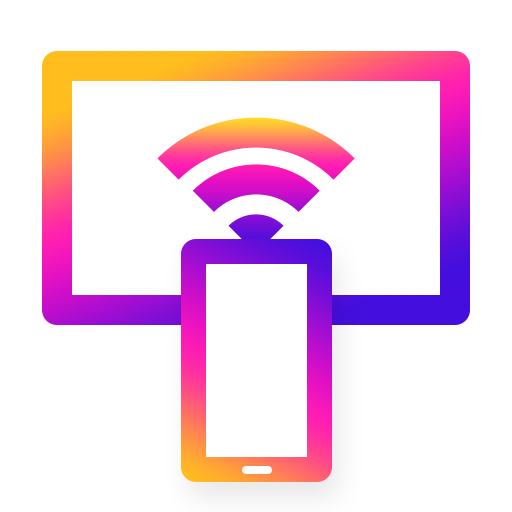Bộ chỉnh âm Tăng cường âm trầm
Chơi trên PC với BlueStacks - Nền tảng chơi game Android, được hơn 500 triệu game thủ tin tưởng.
Trang đã được sửa đổi vào: 10 thg 8, 2022
Play Equalizer: Bass Volume Booster on PC
This equalizer sound booster, bass booster can give you a wonderful experience when you're listening to music. 🎧 Want more volume with high quality? Lucky you!🦄
This free equalizer & bass booster is super easy to operate with a clear interface, which allows you to adjust to 200% max volume, whether in your music player, phone calls, alarm clocks, video games, etc.
Features:
1. Volume booster amplifier function up to 200%.👍
2. Music equalizer & bass booster adjustment of 10 bands.
3. Visualization of spectrum showed in equalizer pro and bass booster pro with dynamic images.
4. Customized presets in equalizer and bass booster can change the sound into different styles, jazz, rock, rap, classical and so on.🎶
5. The well-marked switches can be operated easily and smoothly when you use the max volume booster and bass equalizer. You're the DJ this time!😜
6. Cool edge lighting with trendy border styles and customizable colors, makes your phone stands out with the equalizer music player.🌈
7. The tiny notification interface allows you to adjust both the amplifier equalizer and volume bass booster with just a few easy taps.
Have you ever wondered how to improve the bass music? Have you ever thought of upgrading the equalizer sound system? We're excited to recommend this bass booster equalizer high quality for you as it can satisfy all your needs for a magical sound journey.
🔥Download our equalizer for android and you'll surely enjoy it!🔥
Chơi Bộ chỉnh âm Tăng cường âm trầm trên PC. Rất dễ để bắt đầu
-
Tải và cài đặt BlueStacks trên máy của bạn
-
Hoàn tất đăng nhập vào Google để đến PlayStore, hoặc thực hiện sau
-
Tìm Bộ chỉnh âm Tăng cường âm trầm trên thanh tìm kiếm ở góc phải màn hình
-
Nhấn vào để cài đặt Bộ chỉnh âm Tăng cường âm trầm trong danh sách kết quả tìm kiếm
-
Hoàn tất đăng nhập Google (nếu bạn chưa làm bước 2) để cài đặt Bộ chỉnh âm Tăng cường âm trầm
-
Nhấn vào icon Bộ chỉnh âm Tăng cường âm trầm tại màn hình chính để bắt đầu chơi