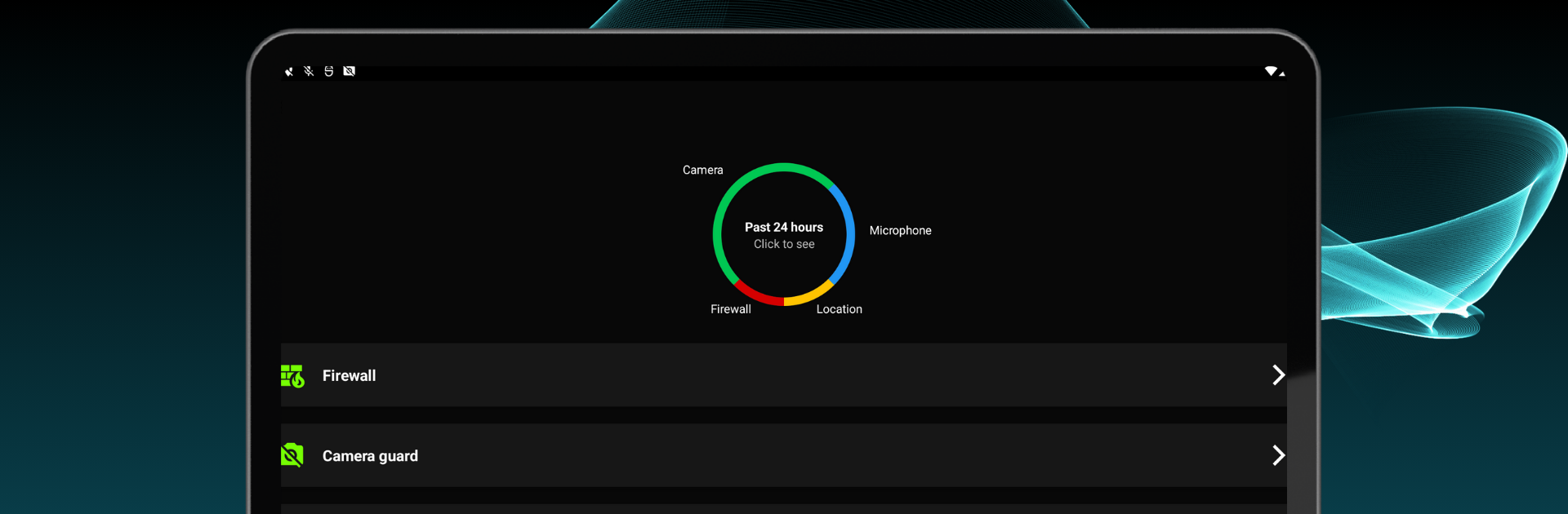
Anti Spy - Spyware Detector
Spiele auf dem PC mit BlueStacks - der Android-Gaming-Plattform, der über 500 Millionen Spieler vertrauen.
Seite geändert am: Dec 7, 2025
Run Anti Spy Detector: Anti Hack on PC or Mac
Get freedom from your phone’s obvious limitations. Use Anti Spy Detector: Anti Hack, made by Erfan Rouhani, a Tools app on your PC or Mac with BlueStacks, and level up your experience.
About the App
Ever get that uneasy feeling someone might be snooping on your phone or tracking your activities? Anti Spy Detector: Anti Hack by Erfan Rouhani is here to help you regain confidence in your mobile privacy. With a focus on proactive protection, this app arms you with easy tools to keep your device one step ahead of hackers, spyware, and all the sneaky stuff you’d rather keep far away. You’ll know exactly when your camera, mic, or location is being used—no mystery, just straightforward alerts for your peace of mind.
App Features
- Camera, Mic, & Location Blockers: Temporarily shut off access to your camera, microphone, and location for all apps—no more silent spying or surprise recordings. If anything tries to snoop, you’ll get real-time notifications.
- Screenshot and Screen Capture Defense: Block unwanted screenshots or screen recordings from shady apps and malware. What’s on your screen stays private, just like it should.
- Strong Firewall Protection (No Root Needed): Monitor all outgoing connections and block suspicious apps from using the internet, whether they’re on Wi-Fi or mobile data. You’ll even see details about where your data tries to go—including organization names and map locations.
- Outgoing Connection Scanner: Know exactly which apps are trying to send info off your device. Get notified about any sneaky attempts in real time.
- Clipboard Guard: Protect sensitive information you’ve copied (think passwords or card details). The app clears your clipboard regularly, making it a tough target for snoopers.
- Spot Suspicious Apps: Anti Spy Detector: Anti Hack scans and detects apps that act shady—like trying to capture your voice or snap pics without asking. You’ll be alerted if anything weird is going on.
- Easy Privacy Controls: With all these tools bundled together, you can block access, control app permissions, and secure your device with just a few taps.
- VPN-Based Firewall: Uses Android’s VPNService to create a private shield—your traffic never leaves your device, keeping your info safe and local.
For even more peace of mind, it feels right at home if you decide to run Anti Spy Detector: Anti Hack on a bigger screen with BlueStacks. This way, managing your phone’s safety can get even more comfortable.
Eager to take your app experience to the next level? Start right away by downloading BlueStacks on your PC or Mac.
Spiele Anti Spy - Spyware Detector auf dem PC. Der Einstieg ist einfach.
-
Lade BlueStacks herunter und installiere es auf deinem PC
-
Schließe die Google-Anmeldung ab, um auf den Play Store zuzugreifen, oder mache es später
-
Suche in der Suchleiste oben rechts nach Anti Spy - Spyware Detector
-
Klicke hier, um Anti Spy - Spyware Detector aus den Suchergebnissen zu installieren
-
Schließe die Google-Anmeldung ab (wenn du Schritt 2 übersprungen hast), um Anti Spy - Spyware Detector zu installieren.
-
Klicke auf dem Startbildschirm auf das Anti Spy - Spyware Detector Symbol, um mit dem Spielen zu beginnen

