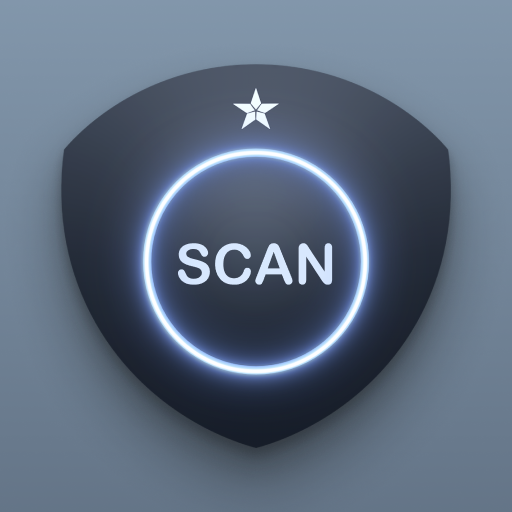Anti spy: Camera & Microphone block
Chơi trên PC với BlueStacks - Nền tảng chơi game Android, được hơn 500 triệu game thủ tin tưởng.
Trang đã được sửa đổi vào: 15 tháng 2, 2019
Play Anti spy: Camera & Microphone block on PC
Don't let anyone hack you and watch you anymore.
If you always feel like someone watching you and someone spying you. If you have some private moments and you want to disable your device cam or mic this app is perfect for you.
You can block your camera, block your microphone and block your location and no app can use them anymore!
Or even when spy apps try to use your camera or microphone, you can notice by notification. Just like that tiny light next to your laptop camera.
Features:
1. You can block your camera.
2. You can block your microphone.
3. This app will alert you, when camera is being used.
4. This app will alert you, when microphone is being used.
5. Create fake location.
6. Get alert when camera or microphone is being used and screen is off, by notification LED.
7. You can see all apps with camera, microphone and location access and you can remove them if you think it's spy app.
This app uses the Device Administrator permission. (this permission allows app to disable your camera.)
Rate
Please give us 5 star if you like this app.
**Thank you for choosing this app**
Chơi Anti spy: Camera & Microphone block trên PC. Rất dễ để bắt đầu
-
Tải và cài đặt BlueStacks trên máy của bạn
-
Hoàn tất đăng nhập vào Google để đến PlayStore, hoặc thực hiện sau
-
Tìm Anti spy: Camera & Microphone block trên thanh tìm kiếm ở góc phải màn hình
-
Nhấn vào để cài đặt Anti spy: Camera & Microphone block trong danh sách kết quả tìm kiếm
-
Hoàn tất đăng nhập Google (nếu bạn chưa làm bước 2) để cài đặt Anti spy: Camera & Microphone block
-
Nhấn vào icon Anti spy: Camera & Microphone block tại màn hình chính để bắt đầu chơi