
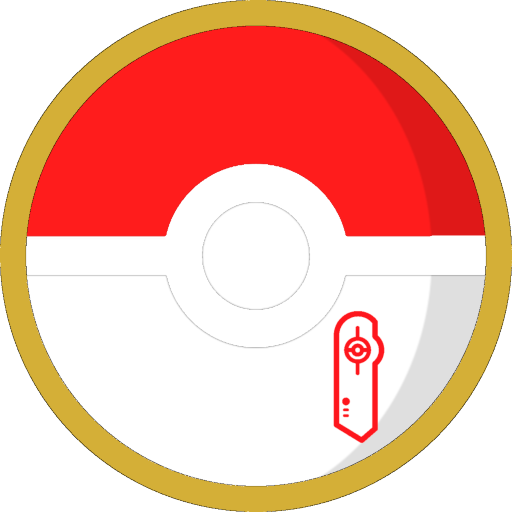
CheckDexGO
Gioca su PC con BlueStacks: la piattaforma di gioco Android, considerata affidabile da oltre 500 milioni di giocatori.
Pagina modificata il: 26 settembre 2019
Play CheckDexGO on PC
** 1.075 **
The fifth generation has arrived!
** 1.073 **
New assets Pokemon(All until 4)
** 1.072 **
Added the names of the Pokémon in English, French, German and Italian.
** 1.071 **
Improvements in the button to export the missing Shinies Pokémon!
Added icons for special Pokémon and added shadow / purified Pokémon.
** 1.06 **
New view for the list of shinys, more compact, click on the Pokémon to mark it!
New "Pokédex" mode to check if you have Pokémon or not, regardless of the gender.
** 1.053 **
New progress bar for the Pokemón list with luck and shinys
** 1.052 **
New mode to list and hide the Pokemon lucky you've got.
** 1.050 **
New option to hide the shinys that you have caught.
** 1.042 **
New mode to list only the Pokemon shinys that are available.
New shinys images.
** 1.04 **
The tabs can now be clicked
** 1.031 **
New mode that allows you to observe all Pokémon at once.
This mode allows you to search by name.
** 1.03 **
New button to update the Pokémon list without having to update the application.
Gioca CheckDexGO su PC. È facile iniziare.
-
Scarica e installa BlueStacks sul tuo PC
-
Completa l'accesso a Google per accedere al Play Store o eseguilo in un secondo momento
-
Cerca CheckDexGO nella barra di ricerca nell'angolo in alto a destra
-
Fai clic per installare CheckDexGO dai risultati della ricerca
-
Completa l'accesso a Google (se hai saltato il passaggio 2) per installare CheckDexGO
-
Fai clic sull'icona CheckDexGO nella schermata principale per iniziare a giocare



