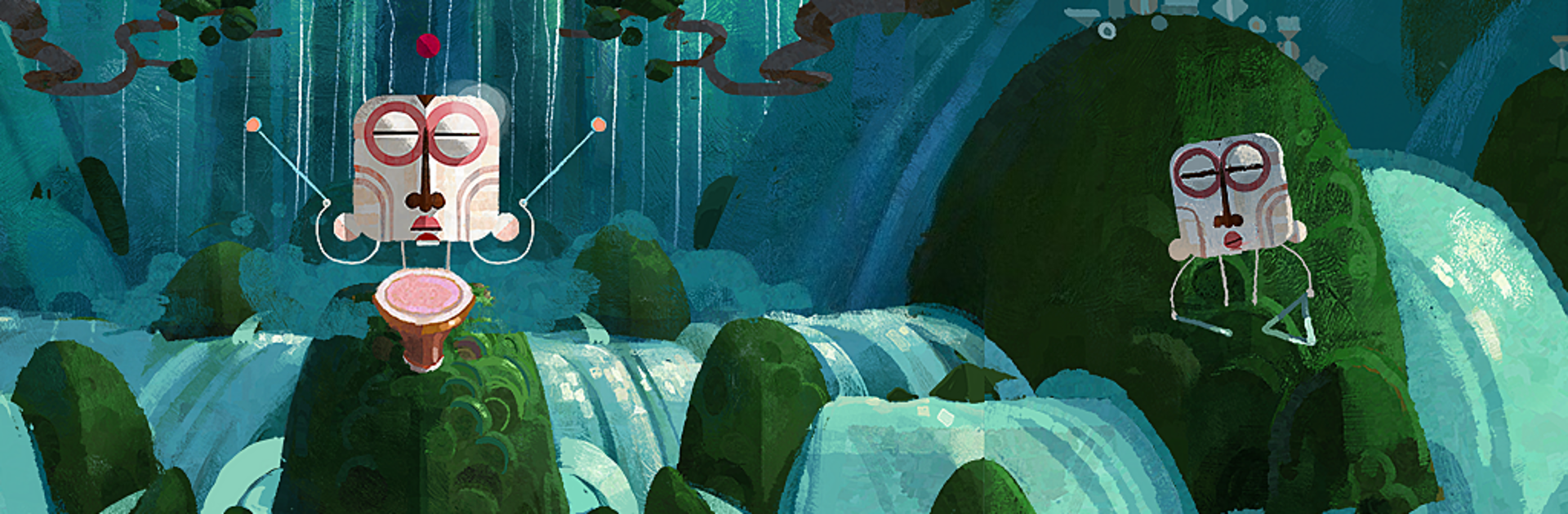
ELOH
เล่นบน PC ผ่าน BlueStacks - Android Gaming Platform ที่ได้รับความไว้วางใจจากเกมเมอร์ 500 ล้านคนทั่วโลก
Page Modified on: Oct 7, 2025
Play ELOH on PC or Mac
From the innovators and creators at Broken Rules Interactive Media GmbH, ELOH is another fun addition to the World of Puzzle games. Go beyond your mobile screen and play it bigger and better on your PC or Mac. An immersive experience awaits you.
About the Game
ELOH is the kind of puzzle game that invites you to just slow down, tune in, and enjoy a little calm with your brain-teasing. Created by Broken Rules Interactive Media GmbH, this one’s a rhythmic puzzle adventure that’s as much about relaxing as it is about problem-solving. If you like the idea of solving puzzles by playing with music and rhythm—without any pressure or timers—ELOH is going to feel like a cozy, musical retreat.
Game Features
-
Relaxing Puzzles, No Rush
Nobody’s watching the clock here. Enjoy 98 rhythm-based puzzles at your own pace—no ads, no time limits, and definitely no pressure. -
Groovy Spirits as Puzzle Pieces
You’ll move these playful, hand-painted spirits around, letting their unique beats combine in different ways until everything just clicks musically and fits in place. -
Music Meets Strategy
Each spirit adds its own musical flair to the puzzle, so you actually get to “build” your own groove as you solve each level. Experiment with rhythm and sound as you tweak the positions. -
Satisfying Touch Controls
All controls are smooth and gesture-based—just swipe and tap around. It’s super intuitive on touch screens and even better if you play on a bigger screen with BlueStacks. -
Stunning Visuals & Animation
Every puzzle feels like you’re playing inside a gently moving painting, with fun animations and a bright, colorful style. -
Original Soundtrack
The soundtrack was designed for the game, so every level feels alive with its own catchy beats and melodies. And yes, you’re part of the band as you play.
Slay your opponents with your epic moves. Play it your way on BlueStacks and dominate the battlefield.
เล่น ELOH บน PC ได้ง่ายกว่า
-
ดาวน์โหลดและติดตั้ง BlueStacks บน PC ของคุณ
-
ลงชื่อเข้าใช้แอคเคาท์ Google เพื่อเข้าสู่ Play Store หรือทำในภายหลัง
-
ค้นหา ELOH ในช่องค้นหาด้านขวาบนของโปรแกรม
-
คลิกเพื่อติดตั้ง ELOH จากผลการค้นหา
-
ลงชื่อเข้าใช้บัญชี Google Account (หากยังไม่ได้ทำในขั้นที่ 2) เพื่อติดตั้ง ELOH
-
คลิกที่ไอคอน ELOH ในหน้าจอเพื่อเริ่มเล่น

