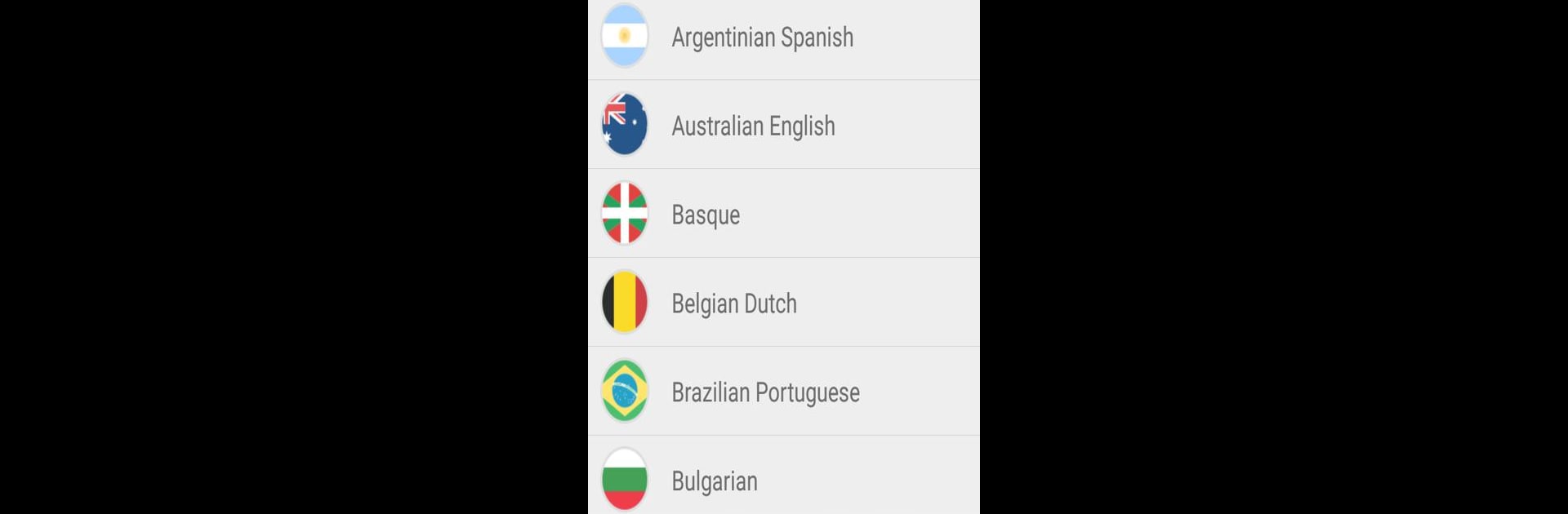
Vocalizer TTS ボイス(日本語)
BlueStacksを使ってPCでプレイ - 5憶以上のユーザーが愛用している高機能Androidゲーミングプラットフォーム
Run Vocalizer TTS Voice (English) on PC or Mac
Get freedom from your phone’s obvious limitations. Use Vocalizer TTS Voice (English), made by Code Factory, a Productivity app on your PC or Mac with BlueStacks, and level up your experience.
Vocalizer TTS Voice feels like swapping the usual phone robot for a voice that sounds human and easy to listen to. On PC with BlueStacks it works the same way, any Android app inside that respects the system text to speech can tap into it and the audio comes out clean through desktop speakers. The English options are the highlight, with several accents like US, UK, Australian, Indian, Irish, South African, and Scottish, and they sound smooth without that buzzy edge.
Getting started is straightforward, set it as the default TTS in the device language settings, then download a voice. Each voice is its own purchase, and there is a 7 day trial so people can test what fits. What stands out is the control panel feel, speed and pitch sliders, how numbers and punctuation are read, emoji support, and a small user dictionary to fix names or niche terms. For ebooks, articles, or assistive apps, it comes across steady and reliable, even during longer sessions.
There is one catch to keep in mind. Some Google apps force their own speech engine, so Google Maps or the Assistant may ignore it. Other navigation apps do respect it, like Navigator and Sygic, so directions and alerts sound great there. If the plan is reading books, news, or using accessibility tools, it delivers consistent, clear speech on phone and on BlueStacks.
Switch to BlueStacks and make the most of your apps on your PC or Mac.
Vocalizer TTS ボイス(日本語)をPCでプレイ
-
BlueStacksをダウンロードしてPCにインストールします。
-
GoogleにサインインしてGoogle Play ストアにアクセスします。(こちらの操作は後で行っても問題ありません)
-
右上の検索バーにVocalizer TTS ボイス(日本語)を入力して検索します。
-
クリックして検索結果からVocalizer TTS ボイス(日本語)をインストールします。
-
Googleサインインを完了してVocalizer TTS ボイス(日本語)をインストールします。※手順2を飛ばしていた場合
-
ホーム画面にてVocalizer TTS ボイス(日本語)のアイコンをクリックしてアプリを起動します。
