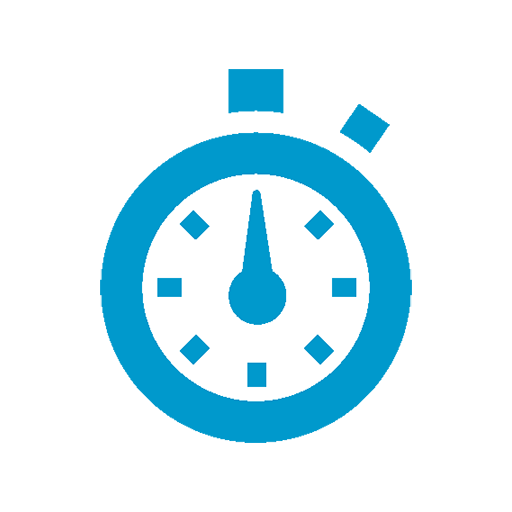このページには広告が含まれます
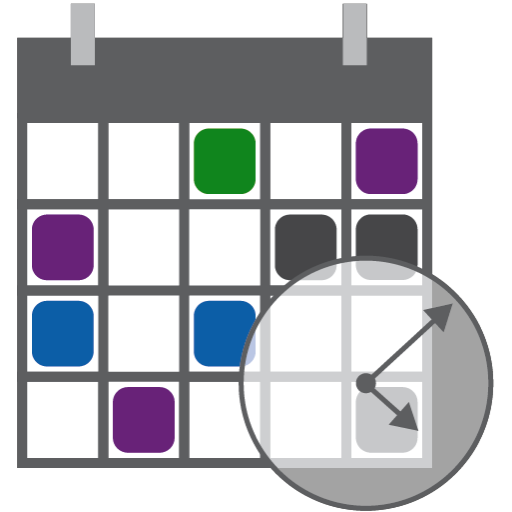
MiPlanilla (turnos de trabajo)
仕事効率化 | Darki
BlueStacksを使ってPCでプレイ - 5憶以上のユーザーが愛用している高機能Androidゲーミングプラットフォーム
Play My Work Shifts on PC
Essential for those working with rotating shifts or want to keep track of their work days.
Enter shifts is incredibly fast, you just need to create a pattern shifts and indicate the date range in which it is repeated.
You can define new shifts or modify existing ones to adapt the calendar to your needs.
Modifies the colors of the environment to customize the calendar shifts.
Takes a thorough check of your turns thanks to the statistics screen, so you'll always know what you have worked, holidays taken, holding personal issues, etc ...
You can also enter comments in the days you want (an asterisk on the days you entered a comment will appear).
You can also enter a second shift in the days or annotate double overtime performed.
The application has other features that undoubtedly will be very useful.
Manages different forms by using the backup.
From version 1.5, the application has a widget, to use left down briefly on the desk, on the options that emerge, select widget, finally looking and select "My Work Shifts".
Any questions or suggestions will be well received.
Enjoy the application.
Enter shifts is incredibly fast, you just need to create a pattern shifts and indicate the date range in which it is repeated.
You can define new shifts or modify existing ones to adapt the calendar to your needs.
Modifies the colors of the environment to customize the calendar shifts.
Takes a thorough check of your turns thanks to the statistics screen, so you'll always know what you have worked, holidays taken, holding personal issues, etc ...
You can also enter comments in the days you want (an asterisk on the days you entered a comment will appear).
You can also enter a second shift in the days or annotate double overtime performed.
The application has other features that undoubtedly will be very useful.
Manages different forms by using the backup.
From version 1.5, the application has a widget, to use left down briefly on the desk, on the options that emerge, select widget, finally looking and select "My Work Shifts".
Any questions or suggestions will be well received.
Enjoy the application.
MiPlanilla (turnos de trabajo)をPCでプレイ
-
BlueStacksをダウンロードしてPCにインストールします。
-
GoogleにサインインしてGoogle Play ストアにアクセスします。(こちらの操作は後で行っても問題ありません)
-
右上の検索バーにMiPlanilla (turnos de trabajo)を入力して検索します。
-
クリックして検索結果からMiPlanilla (turnos de trabajo)をインストールします。
-
Googleサインインを完了してMiPlanilla (turnos de trabajo)をインストールします。※手順2を飛ばしていた場合
-
ホーム画面にてMiPlanilla (turnos de trabajo)のアイコンをクリックしてアプリを起動します。