
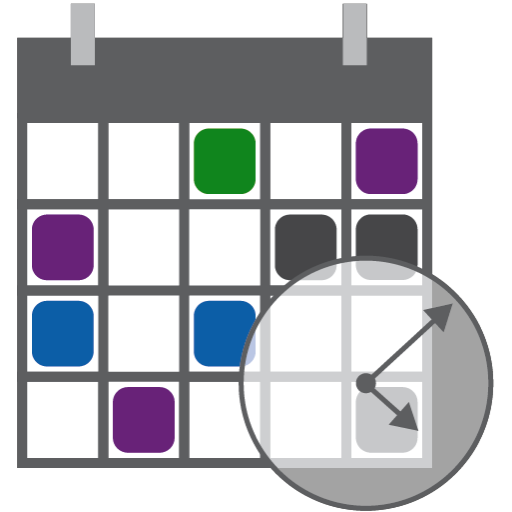
MiPlanilla (turnos de trabajo)
Graj na PC z BlueStacks – Platforma gamingowa Android, która uzyskała zaufanie ponad 500 milionów graczy!
Strona zmodyfikowana w dniu: 3 września 2019
Play My Work Shifts on PC
Enter shifts is incredibly fast, you just need to create a pattern shifts and indicate the date range in which it is repeated.
You can define new shifts or modify existing ones to adapt the calendar to your needs.
Modifies the colors of the environment to customize the calendar shifts.
Takes a thorough check of your turns thanks to the statistics screen, so you'll always know what you have worked, holidays taken, holding personal issues, etc ...
You can also enter comments in the days you want (an asterisk on the days you entered a comment will appear).
You can also enter a second shift in the days or annotate double overtime performed.
The application has other features that undoubtedly will be very useful.
Manages different forms by using the backup.
From version 1.5, the application has a widget, to use left down briefly on the desk, on the options that emerge, select widget, finally looking and select "My Work Shifts".
Any questions or suggestions will be well received.
Enjoy the application.
Zagraj w MiPlanilla (turnos de trabajo) na PC. To takie proste.
-
Pobierz i zainstaluj BlueStacks na PC
-
Zakończ pomyślnie ustawienie Google, aby otrzymać dostęp do sklepu Play, albo zrób to później.
-
Wyszukaj MiPlanilla (turnos de trabajo) w pasku wyszukiwania w prawym górnym rogu.
-
Kliknij, aby zainstalować MiPlanilla (turnos de trabajo) z wyników wyszukiwania
-
Ukończ pomyślnie rejestrację Google (jeśli krok 2 został pominięty) aby zainstalować MiPlanilla (turnos de trabajo)
-
Klinij w ikonę MiPlanilla (turnos de trabajo) na ekranie startowym, aby zacząć grę



