
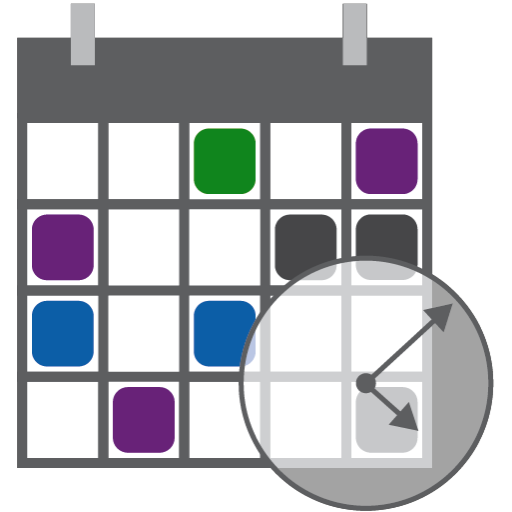
MiPlanilla (turnos de trabajo)
500M + oyuncunun güvendiği Android Oyun Platformu, BlueStacks ile PC'de oynayın.
Sayfa Değiştirilme tarihi: 3 Eylül 2019
Play My Work Shifts on PC
Enter shifts is incredibly fast, you just need to create a pattern shifts and indicate the date range in which it is repeated.
You can define new shifts or modify existing ones to adapt the calendar to your needs.
Modifies the colors of the environment to customize the calendar shifts.
Takes a thorough check of your turns thanks to the statistics screen, so you'll always know what you have worked, holidays taken, holding personal issues, etc ...
You can also enter comments in the days you want (an asterisk on the days you entered a comment will appear).
You can also enter a second shift in the days or annotate double overtime performed.
The application has other features that undoubtedly will be very useful.
Manages different forms by using the backup.
From version 1.5, the application has a widget, to use left down briefly on the desk, on the options that emerge, select widget, finally looking and select "My Work Shifts".
Any questions or suggestions will be well received.
Enjoy the application.
MiPlanilla (turnos de trabajo) oyununu PC'de oyna. Başlamak çok kolay.
-
BlueStacks'i PC'nize İndirin ve Yükleyin
-
Play Store'a erişmek için Google girişi yapın ya da daha sonraya bırakın.
-
Sağ üst köşeye MiPlanilla (turnos de trabajo) yazarak arayın.
-
MiPlanilla (turnos de trabajo) uygulamasını arama sonuçlarından indirmek için tıklayın.
-
(iEğer Adım 2'yi atladıysanız) MiPlanilla (turnos de trabajo) uygulamasını yüklemek için Google'a giriş yapın.
-
Oynatmaya başlatmak için ekrandaki MiPlanilla (turnos de trabajo) ikonuna tıklayın.



