
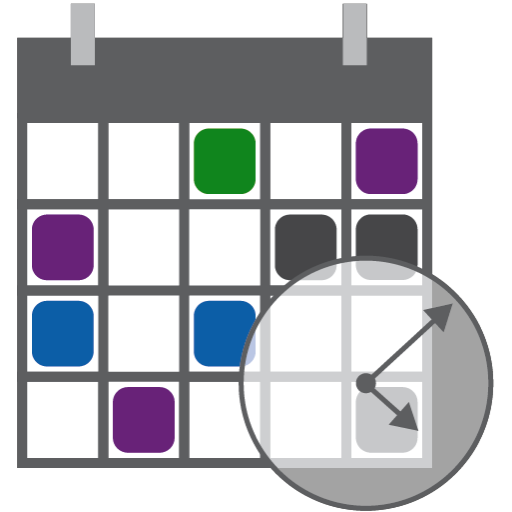
MiPlanilla (turnos de trabajo)
商务办公 | Darki
在電腦上使用BlueStacks –受到5億以上的遊戲玩家所信任的Android遊戲平台。
Play My Work Shifts on PC
Essential for those working with rotating shifts or want to keep track of their work days.
Enter shifts is incredibly fast, you just need to create a pattern shifts and indicate the date range in which it is repeated.
You can define new shifts or modify existing ones to adapt the calendar to your needs.
Modifies the colors of the environment to customize the calendar shifts.
Takes a thorough check of your turns thanks to the statistics screen, so you'll always know what you have worked, holidays taken, holding personal issues, etc ...
You can also enter comments in the days you want (an asterisk on the days you entered a comment will appear).
You can also enter a second shift in the days or annotate double overtime performed.
The application has other features that undoubtedly will be very useful.
Manages different forms by using the backup.
From version 1.5, the application has a widget, to use left down briefly on the desk, on the options that emerge, select widget, finally looking and select "My Work Shifts".
Any questions or suggestions will be well received.
Enjoy the application.
Enter shifts is incredibly fast, you just need to create a pattern shifts and indicate the date range in which it is repeated.
You can define new shifts or modify existing ones to adapt the calendar to your needs.
Modifies the colors of the environment to customize the calendar shifts.
Takes a thorough check of your turns thanks to the statistics screen, so you'll always know what you have worked, holidays taken, holding personal issues, etc ...
You can also enter comments in the days you want (an asterisk on the days you entered a comment will appear).
You can also enter a second shift in the days or annotate double overtime performed.
The application has other features that undoubtedly will be very useful.
Manages different forms by using the backup.
From version 1.5, the application has a widget, to use left down briefly on the desk, on the options that emerge, select widget, finally looking and select "My Work Shifts".
Any questions or suggestions will be well received.
Enjoy the application.
在電腦上遊玩MiPlanilla (turnos de trabajo) . 輕易上手.
-
在您的電腦上下載並安裝BlueStacks
-
完成Google登入後即可訪問Play商店,或等你需要訪問Play商店十再登入
-
在右上角的搜索欄中尋找 MiPlanilla (turnos de trabajo)
-
點擊以從搜索結果中安裝 MiPlanilla (turnos de trabajo)
-
完成Google登入(如果您跳過了步驟2),以安裝 MiPlanilla (turnos de trabajo)
-
在首頁畫面中點擊 MiPlanilla (turnos de trabajo) 圖標來啟動遊戲



