
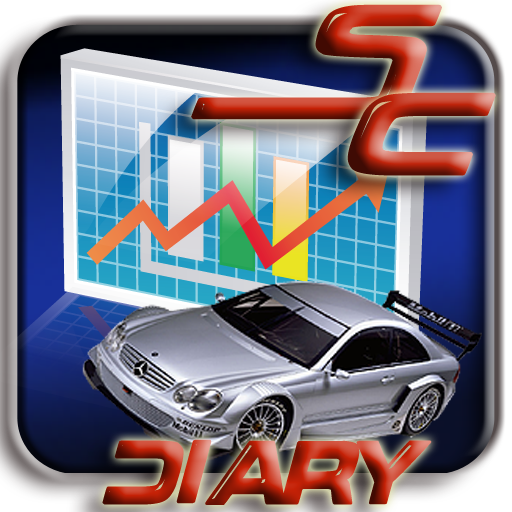
Slot Car Diary
Spiele auf dem PC mit BlueStacks - der Android-Gaming-Plattform, der über 500 Millionen Spieler vertrauen.
Seite geändert am: 15. April 2017
Play Slot Car Diary on PC
HOW?
1) Type your track (or tracks) details.
2) Define your profile and the profiles of your family and/or friends
3) Insert details of your stock cars.
4) Review the predefined list of spares.
- NEW: Remember what to refill by marking your spares as "Buy Soon".
5) Prepare your custom builds by adding spares to your stock cars.
6) After a race, input all details (who, when, where, how...).
- NEW: Integration with Slot Car Trainer for importing its results.
DOUBTS, PROBLEMS, SUGGESTION?
Write me! Don't hesitate to contact me. I'll help you as much as I can.
WHAT YOU WILL GET?
1) A centraliced point for storing all your information.
2) Evaluate how good is a build against another.
3) Know who is the fastest driver in your group.
4) See what is the car with more customizations.
5) Races storage for Slot Car Trainer.
6) Profile manager for Slot Car Trainer .
7) Any other thing proposed by you :)
PRO FEATURES
1) High resolution photos
2) Unlimited stock
3) Use gallery photos
4) Remove ads
FEATURES
1) Tracks list
- Basic details (length, scale, brand, owner).
- Use your GPS to save the address of the track.
- Take a photo of the track.
2) Drivers list
- Basic details (name, age...).
- Take a photo of the driver.
3) Cars list
- Basic Details (brand, model, scale...)
- Purchase Date.
- Take a photo of the car.
4) Build List
- Base Car (from the previous list)
- List of used Spares (simply choose them from your stock).
5) Races List
- Race details (when, where, who, mode...).
- Basic Statistics.
- Load from Slot Car Trainer.
6) Spares List
- Write ONCE, run EVERYWHERE.
- Category - Subcategory classification.
- NEW: Remember what to refill by marking your spares as "Buy Soon".
MORE Features will come soon
- Improved Statistics.
- Data backup.
- Common brands (Scalextric, Ninco, Carrera, Fly, Superslot, Spirit...) will autocomplete for you ;-) in the future.
- Your proposed features ;)
- ...
Enjoy it, and remember, don't hesitate to contact me if you have any problem.
Spiele Slot Car Diary auf dem PC. Der Einstieg ist einfach.
-
Lade BlueStacks herunter und installiere es auf deinem PC
-
Schließe die Google-Anmeldung ab, um auf den Play Store zuzugreifen, oder mache es später
-
Suche in der Suchleiste oben rechts nach Slot Car Diary
-
Klicke hier, um Slot Car Diary aus den Suchergebnissen zu installieren
-
Schließe die Google-Anmeldung ab (wenn du Schritt 2 übersprungen hast), um Slot Car Diary zu installieren.
-
Klicke auf dem Startbildschirm auf das Slot Car Diary Symbol, um mit dem Spielen zu beginnen

