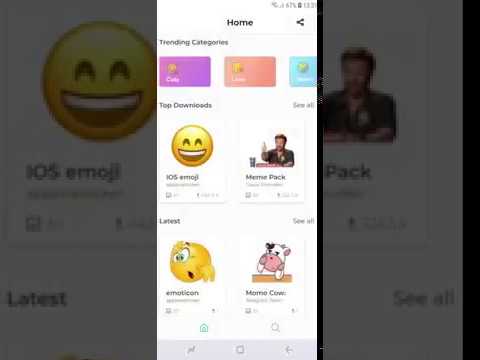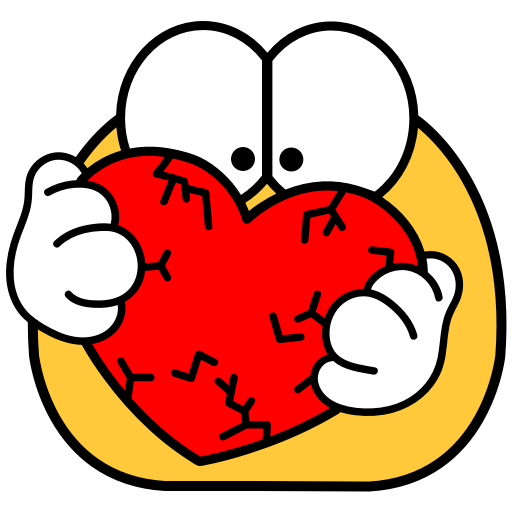STICKER Store - WAStickerApps Aufkleber
Spiele auf dem PC mit BlueStacks - der Android-Gaming-Plattform, der über 500 Millionen Spieler vertrauen.
Seite geändert am: 31. Januar 2020
Play STICKER store - WAStickerApps Stickers on PC
How to add the favorite Sticker to WhatsApp?
1. Choose your Sticker pack. You can navigate between the categories by clicking SEE MORE or using the search to find the Stickers.
2. Click on "ADD TO WHATSAPP" button.
3. Once finished, the Stickers will be added to WhatsApp. Congratulations! 🎉🎊
Features:
- Stickers For All Messengers
- Can help you express your feelings when words are not enough
- Emoticons categorized into funny characters (Cat, Panda, Monkey, Rabbit , etc.)
- You do not have to download hundreds of apps for each sticker, our applications have thousands.
Categories:
✔ Best Stickers
✔ Monkey
✔ Donald Trump
✔ Stickers of Cats
✔ Emojis
✔ stickers by po3tics
✔ christmas
✔ creator
✔ camera
✔ dominicanos
✔ gif
✔ game
✔ happy new year
✔ I love you
✔ kawaii
✔ kiss
✔ love
✔ latinos
✔ unicorn
✔ venezuela
✔ youtubers
Compatible with the new Stickers WAStickerApps (WAStickers).
This app is not endorsed or affiliated by WhatsApp. Most of the stickers are user generated. If you believe that content infringes your copyright, please send us an e-mail: appswasticker@gmail.com
The Telegram stickers in this app are published with permission from Telegram, obtained at stickers@telegram.org
Spiele STICKER Store - WAStickerApps Aufkleber auf dem PC. Der Einstieg ist einfach.
-
Lade BlueStacks herunter und installiere es auf deinem PC
-
Schließe die Google-Anmeldung ab, um auf den Play Store zuzugreifen, oder mache es später
-
Suche in der Suchleiste oben rechts nach STICKER Store - WAStickerApps Aufkleber
-
Klicke hier, um STICKER Store - WAStickerApps Aufkleber aus den Suchergebnissen zu installieren
-
Schließe die Google-Anmeldung ab (wenn du Schritt 2 übersprungen hast), um STICKER Store - WAStickerApps Aufkleber zu installieren.
-
Klicke auf dem Startbildschirm auf das STICKER Store - WAStickerApps Aufkleber Symbol, um mit dem Spielen zu beginnen