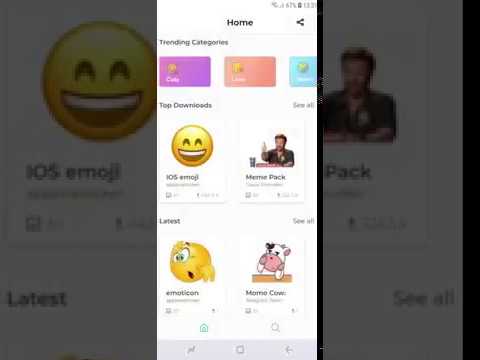STICKER store - WAStickerApps Stickers
Play on PC with BlueStacks – the Android Gaming Platform, trusted by 500M+ gamers.
Page Modified on: November 18, 2019
Play STICKER store - WAStickerApps Stickers on PC
How to add the favorite Sticker to WhatsApp?
1. Choose your Sticker pack. You can navigate between the categories by clicking SEE MORE or using the search to find the Stickers.
2. Click on "ADD TO WHATSAPP" button.
3. Once finished, the Stickers will be added to WhatsApp. Congratulations! 🎉🎊
Features:
- Stickers For All Messengers
- Can help you express your feelings when words are not enough
- Emoticons categorized into funny characters (Cat, Panda, Monkey, Rabbit , etc.)
- You do not have to download hundreds of apps for each sticker, our applications have thousands.
Categories:
✔ Best Stickers
✔ Monkey
✔ Donald Trump
✔ Stickers of Cats
✔ Emojis
✔ stickers by po3tics
✔ christmas
✔ creator
✔ camera
✔ dominicanos
✔ gif
✔ game
✔ happy new year
✔ I love you
✔ kawaii
✔ kiss
✔ love
✔ latinos
✔ unicorn
✔ venezuela
✔ youtubers
Compatible with the new Stickers WAStickerApps (WAStickers).
This app is not endorsed or affiliated by WhatsApp. Most of the stickers are user generated. If you believe that content infringes your copyright, please send us an e-mail: appswasticker@gmail.com
The Telegram stickers in this app are published with permission from Telegram, obtained at stickers@telegram.org
Play STICKER store - WAStickerApps Stickers on PC. It’s easy to get started.
-
Download and install BlueStacks on your PC
-
Complete Google sign-in to access the Play Store, or do it later
-
Look for STICKER store - WAStickerApps Stickers in the search bar at the top right corner
-
Click to install STICKER store - WAStickerApps Stickers from the search results
-
Complete Google sign-in (if you skipped step 2) to install STICKER store - WAStickerApps Stickers
-
Click the STICKER store - WAStickerApps Stickers icon on the home screen to start playing