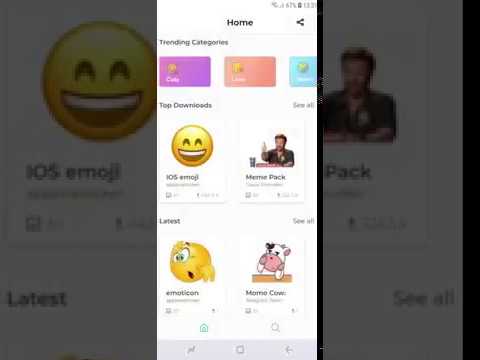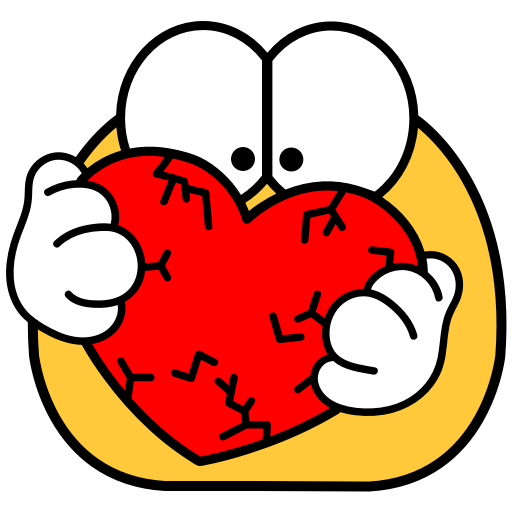このページには広告が含まれます

STICKER store - WAStickerApps Stickers
エンタメ | GLStudio Apps
BlueStacksを使ってPCでプレイ - 5憶以上のユーザーが愛用している高機能Androidゲーミングプラットフォーム
Play STICKER store - WAStickerApps Stickers on PC
The best stickers for WhatsApp. WAStickerApps supported.
How to add the favorite Sticker to WhatsApp?
1. Choose your Sticker pack. You can navigate between the categories by clicking SEE MORE or using the search to find the Stickers.
2. Click on "ADD TO WHATSAPP" button.
3. Once finished, the Stickers will be added to WhatsApp. Congratulations! 🎉🎊
Features:
- Stickers For All Messengers
- Can help you express your feelings when words are not enough
- Emoticons categorized into funny characters (Cat, Panda, Monkey, Rabbit , etc.)
- You do not have to download hundreds of apps for each sticker, our applications have thousands.
Categories:
✔ Best Stickers
✔ Monkey
✔ Donald Trump
✔ Stickers of Cats
✔ Emojis
✔ stickers by po3tics
✔ christmas
✔ creator
✔ camera
✔ dominicanos
✔ gif
✔ game
✔ happy new year
✔ I love you
✔ kawaii
✔ kiss
✔ love
✔ latinos
✔ unicorn
✔ venezuela
✔ youtubers
Compatible with the new Stickers WAStickerApps (WAStickers).
This app is not endorsed or affiliated by WhatsApp. Most of the stickers are user generated. If you believe that content infringes your copyright, please send us an e-mail: appswasticker@gmail.com
The Telegram stickers in this app are published with permission from Telegram, obtained at stickers@telegram.org
How to add the favorite Sticker to WhatsApp?
1. Choose your Sticker pack. You can navigate between the categories by clicking SEE MORE or using the search to find the Stickers.
2. Click on "ADD TO WHATSAPP" button.
3. Once finished, the Stickers will be added to WhatsApp. Congratulations! 🎉🎊
Features:
- Stickers For All Messengers
- Can help you express your feelings when words are not enough
- Emoticons categorized into funny characters (Cat, Panda, Monkey, Rabbit , etc.)
- You do not have to download hundreds of apps for each sticker, our applications have thousands.
Categories:
✔ Best Stickers
✔ Monkey
✔ Donald Trump
✔ Stickers of Cats
✔ Emojis
✔ stickers by po3tics
✔ christmas
✔ creator
✔ camera
✔ dominicanos
✔ gif
✔ game
✔ happy new year
✔ I love you
✔ kawaii
✔ kiss
✔ love
✔ latinos
✔ unicorn
✔ venezuela
✔ youtubers
Compatible with the new Stickers WAStickerApps (WAStickers).
This app is not endorsed or affiliated by WhatsApp. Most of the stickers are user generated. If you believe that content infringes your copyright, please send us an e-mail: appswasticker@gmail.com
The Telegram stickers in this app are published with permission from Telegram, obtained at stickers@telegram.org
STICKER store - WAStickerApps StickersをPCでプレイ
-
BlueStacksをダウンロードしてPCにインストールします。
-
GoogleにサインインしてGoogle Play ストアにアクセスします。(こちらの操作は後で行っても問題ありません)
-
右上の検索バーにSTICKER store - WAStickerApps Stickersを入力して検索します。
-
クリックして検索結果からSTICKER store - WAStickerApps Stickersをインストールします。
-
Googleサインインを完了してSTICKER store - WAStickerApps Stickersをインストールします。※手順2を飛ばしていた場合
-
ホーム画面にてSTICKER store - WAStickerApps Stickersのアイコンをクリックしてアプリを起動します。