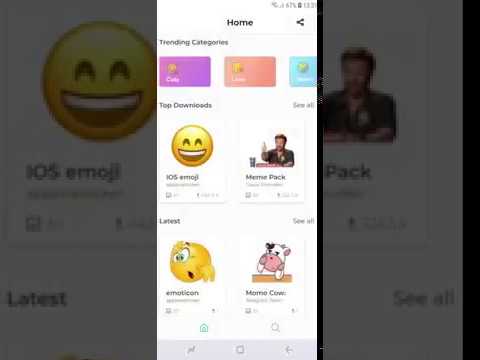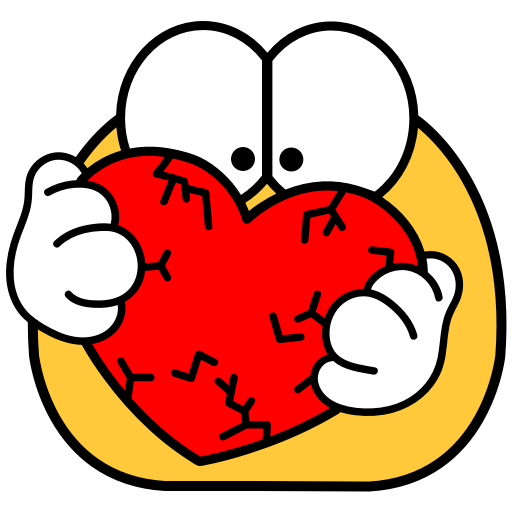STICKER store - WAStickerApps Stickers
娱乐 | GLStudio Apps
在電腦上使用BlueStacks –受到5億以上的遊戲玩家所信任的Android遊戲平台。
Play STICKER store - WAStickerApps Stickers on PC
The best stickers for WhatsApp. WAStickerApps supported.
How to add the favorite Sticker to WhatsApp?
1. Choose your Sticker pack. You can navigate between the categories by clicking SEE MORE or using the search to find the Stickers.
2. Click on "ADD TO WHATSAPP" button.
3. Once finished, the Stickers will be added to WhatsApp. Congratulations! 🎉🎊
Features:
- Stickers For All Messengers
- Can help you express your feelings when words are not enough
- Emoticons categorized into funny characters (Cat, Panda, Monkey, Rabbit , etc.)
- You do not have to download hundreds of apps for each sticker, our applications have thousands.
Categories:
✔ Best Stickers
✔ Monkey
✔ Donald Trump
✔ Stickers of Cats
✔ Emojis
✔ stickers by po3tics
✔ christmas
✔ creator
✔ camera
✔ dominicanos
✔ gif
✔ game
✔ happy new year
✔ I love you
✔ kawaii
✔ kiss
✔ love
✔ latinos
✔ unicorn
✔ venezuela
✔ youtubers
Compatible with the new Stickers WAStickerApps (WAStickers).
This app is not endorsed or affiliated by WhatsApp. Most of the stickers are user generated. If you believe that content infringes your copyright, please send us an e-mail: appswasticker@gmail.com
The Telegram stickers in this app are published with permission from Telegram, obtained at stickers@telegram.org
How to add the favorite Sticker to WhatsApp?
1. Choose your Sticker pack. You can navigate between the categories by clicking SEE MORE or using the search to find the Stickers.
2. Click on "ADD TO WHATSAPP" button.
3. Once finished, the Stickers will be added to WhatsApp. Congratulations! 🎉🎊
Features:
- Stickers For All Messengers
- Can help you express your feelings when words are not enough
- Emoticons categorized into funny characters (Cat, Panda, Monkey, Rabbit , etc.)
- You do not have to download hundreds of apps for each sticker, our applications have thousands.
Categories:
✔ Best Stickers
✔ Monkey
✔ Donald Trump
✔ Stickers of Cats
✔ Emojis
✔ stickers by po3tics
✔ christmas
✔ creator
✔ camera
✔ dominicanos
✔ gif
✔ game
✔ happy new year
✔ I love you
✔ kawaii
✔ kiss
✔ love
✔ latinos
✔ unicorn
✔ venezuela
✔ youtubers
Compatible with the new Stickers WAStickerApps (WAStickers).
This app is not endorsed or affiliated by WhatsApp. Most of the stickers are user generated. If you believe that content infringes your copyright, please send us an e-mail: appswasticker@gmail.com
The Telegram stickers in this app are published with permission from Telegram, obtained at stickers@telegram.org
在電腦上遊玩STICKER store - WAStickerApps Stickers . 輕易上手.
-
在您的電腦上下載並安裝BlueStacks
-
完成Google登入後即可訪問Play商店,或等你需要訪問Play商店十再登入
-
在右上角的搜索欄中尋找 STICKER store - WAStickerApps Stickers
-
點擊以從搜索結果中安裝 STICKER store - WAStickerApps Stickers
-
完成Google登入(如果您跳過了步驟2),以安裝 STICKER store - WAStickerApps Stickers
-
在首頁畫面中點擊 STICKER store - WAStickerApps Stickers 圖標來啟動遊戲