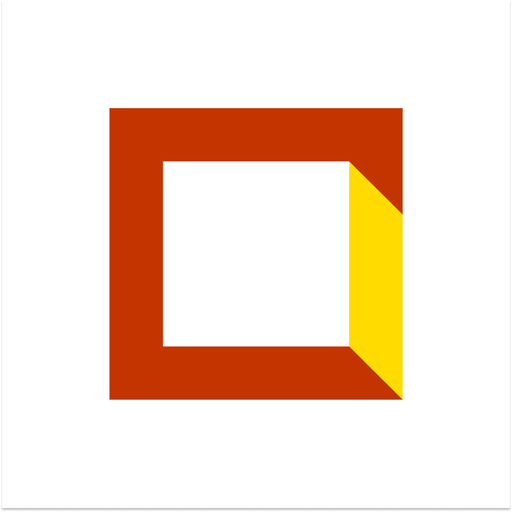Cita Previa AGE
Juega en PC con BlueStacks: la plataforma de juegos Android, en la que confían más de 500 millones de jugadores.
Página modificada el: 24 sept 2024
Play Cita Previa AGE on PC
The Cita Previa app includes the following main functions:
- Request an appointment for procedures with the Administration.
- Calendar and appointment management, to see your appointments. The detailed information of each appointment includes the date and place, as well as the possibility of cancelling the appointment. Also, in the calendar, you can add and delete appointments for relatives or people you represent, as long as you have the corresponding appointment information (identification document of the person, the appointment locator and the agency where the appointment was obtained).
- Set your preferred language, and also consult the help, frequently asked questions and send questions and issues.
You can manage your appointments for procedures with:
- Citizen Information and Registration Offices
- Ministry of Justice (Civil Registries, Judicial Bodies, General Judicial Mutual Society)
- Civil Guard (Complaints, Weapons and Explosives)
- Immigration (Immigration Offices, Police Stations, Asylum)
- Immigration of the Generalitat de Cataluña
- Government Delegations and Sub-delegations (areas: Agriculture and Fisheries, Education, Citizens' Rights and Security, Labour and Immigration)
- Ministry of Consumer Affairs
- Ministry of Health, Ministry of Social Rights and 2030 Agenda
- Regional councils outside of the Ministry of Education and Vocational Training
- Council of Labour, Migration and Social Security Abroad (Ecuador)
- Institute for Senior Citizens and Social Services (Ceuta)
- Hydrographic Confederations (Duero, Ebro and Tajo)
Juega Cita Previa AGE en la PC. Es fácil comenzar.
-
Descargue e instale BlueStacks en su PC
-
Complete el inicio de sesión de Google para acceder a Play Store, o hágalo más tarde
-
Busque Cita Previa AGE en la barra de búsqueda en la esquina superior derecha
-
Haga clic para instalar Cita Previa AGE desde los resultados de búsqueda
-
Complete el inicio de sesión de Google (si omitió el paso 2) para instalar Cita Previa AGE
-
Haz clic en el ícono Cita Previa AGE en la pantalla de inicio para comenzar a jugar