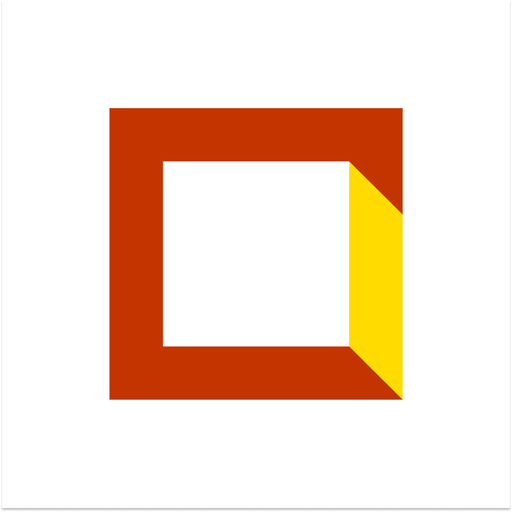Empleo público
Juega en PC con BlueStacks: la plataforma de juegos Android, en la que confían más de 500 millones de jugadores.
Página modificada el: 4 dic 2024
Play Empleo público on PC
The main features and funcionalities that yoy will find inf the Government Jobs app iare the following:
1. Vacancy Announcements: Keep up to date with the latest employment announcements published by the various Public Administrations. Find job opportunities.
2. Customized Searches: Filter announcements according to your interests and needs. Use specific criteria such as location, position, and qualification level to find exactly what you’re looking for.
3. Save your Searches: Found an interesting search? Save it for easy access whenever you want to check for new results. Create your own searches so you don't have to repeat them.
4. Modify your searches: If your preferences change, don’t worry. Edit your saved searches to reflect your new interests or requirements.
5. Personalised Favourites: Save the announcements that interest you as “favourites”. This way you can access them from your profile.
6. Notifications: Receive alerts when the announcements you follow are updated. Don’t miss any important updates.
7. Settings and support: Customize the application according to your preferences: change the language, consult FAQs, legal information, the accessibility statement and privacy policy.
Juega Empleo público en la PC. Es fácil comenzar.
-
Descargue e instale BlueStacks en su PC
-
Complete el inicio de sesión de Google para acceder a Play Store, o hágalo más tarde
-
Busque Empleo público en la barra de búsqueda en la esquina superior derecha
-
Haga clic para instalar Empleo público desde los resultados de búsqueda
-
Complete el inicio de sesión de Google (si omitió el paso 2) para instalar Empleo público
-
Haz clic en el ícono Empleo público en la pantalla de inicio para comenzar a jugar