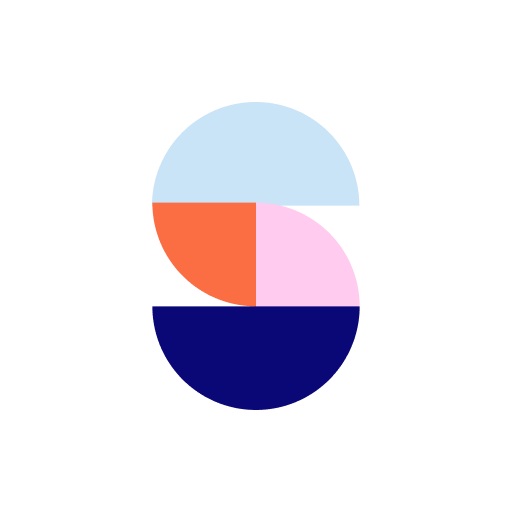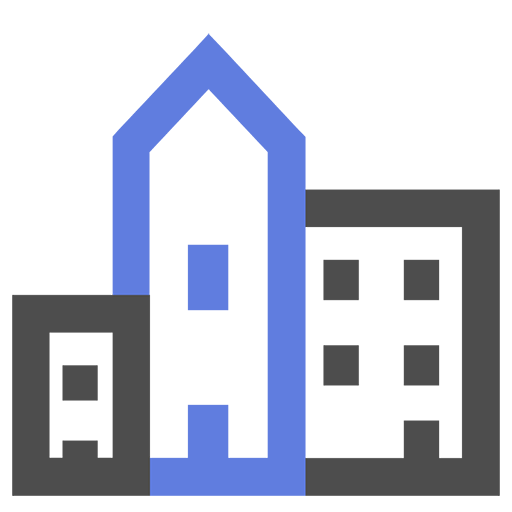Badi – Find Flatmates & Rent Rooms
Chơi trên PC với BlueStacks - Nền tảng chơi game Android, được hơn 500 triệu game thủ tin tưởng.
Trang đã được sửa đổi vào: 23 tháng 1, 2020
Play Badi – Find Roommates & Rent Rooms on PC
Badi allows potential roommates to match and get in touch directly through the Inbox. It is the most direct and simplest way to rent and find a room in major cities including New York, London, Barcelona, Berlin, Madrid, Paris and more.
The “Request to book” feature ensures hassle-free transactions. Badi will hold the deposit money for up to 48 hours after the person has moved into the new room to ensure a safe transaction without the need for a face-to-face meeting.
Looking for a room?
•Search for rooms available for rent in the city of your choice.
•Apply filters to simplify your search and find room rentals ordered by city, distance, type of bed, availability, price and/or the features of the flat.
•View who lives in the shared flat and know if you’re compatible or not (based on their interests, hobbies and description).
•Request to rent a room, and if the Lister accepts, they will message you directly through the app.
Have you got a room to rent?
•List the room(s) you have available to rent in your shared apartment or house.
•Start receiving booking requests straight to your Inbox along with a personalised message from your potential tenants.
•Get to know them better through messages or proceed directly to booking - you decide!
•Approve your preferred tenants and you’re good to go - your room is rented.
Download Badi!
If you have any questions, write to info@badi.com and we will be happy to solve any questions you have.
www.badi.com
Chơi Badi – Find Flatmates & Rent Rooms trên PC. Rất dễ để bắt đầu
-
Tải và cài đặt BlueStacks trên máy của bạn
-
Hoàn tất đăng nhập vào Google để đến PlayStore, hoặc thực hiện sau
-
Tìm Badi – Find Flatmates & Rent Rooms trên thanh tìm kiếm ở góc phải màn hình
-
Nhấn vào để cài đặt Badi – Find Flatmates & Rent Rooms trong danh sách kết quả tìm kiếm
-
Hoàn tất đăng nhập Google (nếu bạn chưa làm bước 2) để cài đặt Badi – Find Flatmates & Rent Rooms
-
Nhấn vào icon Badi – Find Flatmates & Rent Rooms tại màn hình chính để bắt đầu chơi