
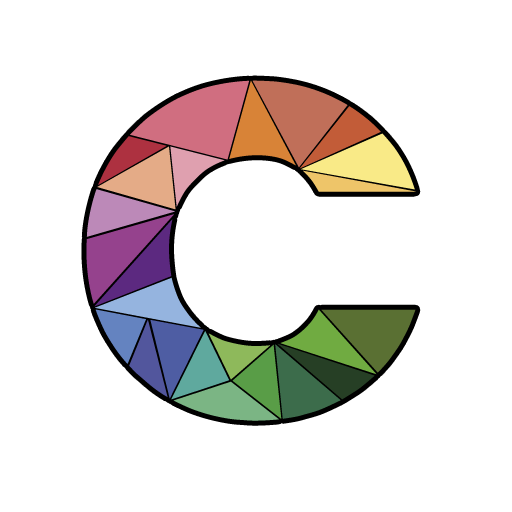
Creativity
Play on PC with BlueStacks – the Android Gaming Platform, trusted by 500M+ gamers.
Page Modified on: March 2, 2019
Play Creativity on PC
With this application you can use various tools and techniques to originate and develop new ideas in a creative way.
Choose the technique that more you can help your goal from the following that are included in the app:
-Brainstorming: It generates a lot of ideas about a topic and then choose the most appropriate. There is also the option to evaluate those ideas.
-Six Thinking Hats: To tackle a problem from various perspectives: objective, emotional, positive, negative, creative, and control.
-Exquisite Corpse: Continue the word or phrase that someone else has started in order to create an intuitive and spontaneous composition.
-Write text: Use this tool to type any text you can think of.
-Random words: To obtain new words from other words or random characters.
-Forced relationship: Find the link between several words with apparently nothing in common at the same time help to solve a problem.
-Attributes and improvements: To break down a product or process into its components or steps and develop ways to improve each of these parts.
-Questions and Answers: Get the solution to the problem by the doubts that arise.
-Transformation: From the initial and final steps insert all intermediate stages to achieve the objective.
-SCAMPER: Mainly used to improve a product, service or existing process, helps focus our creative capacity covering several points.
Combine several techniques to solve a larger problem by dividing it into parts or merge the results of other techniques to use them together.
You have a description of each technique and how to use them in helps of this application.
Create an account and you can save your files in the cloud and download them to other devices.
Share ideas and files with other people so that they provide other solutions.
Export your ideas from Brainstorming to PDF.
Collaborative mode so that several users can write ideas in the same file.
Basic version of Creativity Pro, with certain limitations
Play Creativity on PC. It’s easy to get started.
-
Download and install BlueStacks on your PC
-
Complete Google sign-in to access the Play Store, or do it later
-
Look for Creativity in the search bar at the top right corner
-
Click to install Creativity from the search results
-
Complete Google sign-in (if you skipped step 2) to install Creativity
-
Click the Creativity icon on the home screen to start playing



