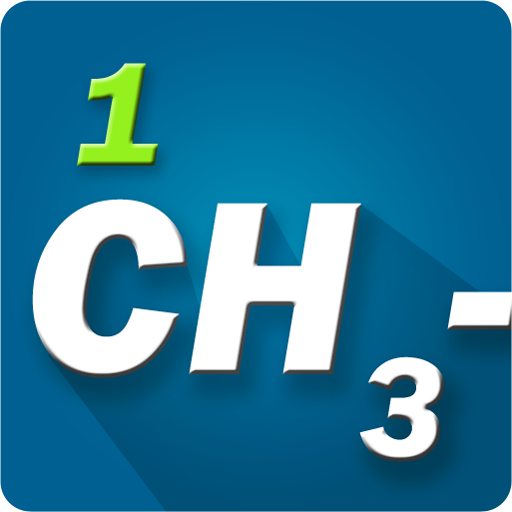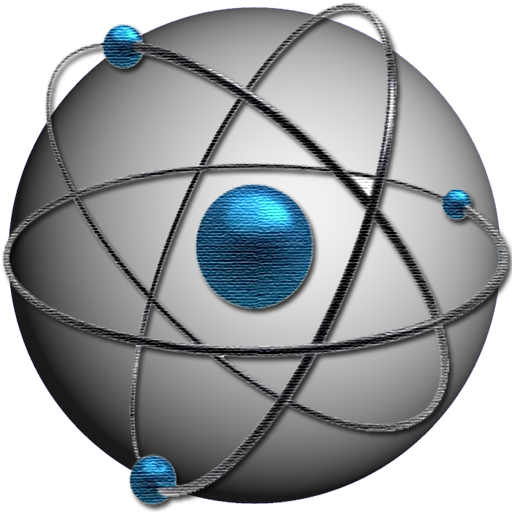
Chemical Suite Free
Play on PC with BlueStacks – the Android Gaming Platform, trusted by 500M+ gamers.
Page Modified on: September 4, 2017
Play Chemical Suite Free on PC
- Periodic Table with visualization settings.
- Detail of elements, more than 30 properties for each element, including general and physical properties, history... and more.
- Unit converter tool (temperature, mass, length, etc, more than 30 magnitudes)
- Atomic weight calculator
- Search engine of elements filtering by their properties values.
- Balance chemical equations
- Molarity calculator
- Gas laws utils
- Complete listing constants, with search engine.
- Natural and radioactive isotopes
- Percent ionic character calculator
- Properties graph
Play Chemical Suite Free on PC. It’s easy to get started.
-
Download and install BlueStacks on your PC
-
Complete Google sign-in to access the Play Store, or do it later
-
Look for Chemical Suite Free in the search bar at the top right corner
-
Click to install Chemical Suite Free from the search results
-
Complete Google sign-in (if you skipped step 2) to install Chemical Suite Free
-
Click the Chemical Suite Free icon on the home screen to start playing