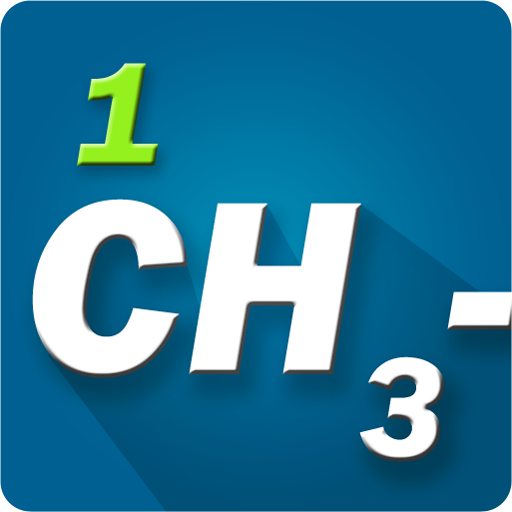このページには広告が含まれます
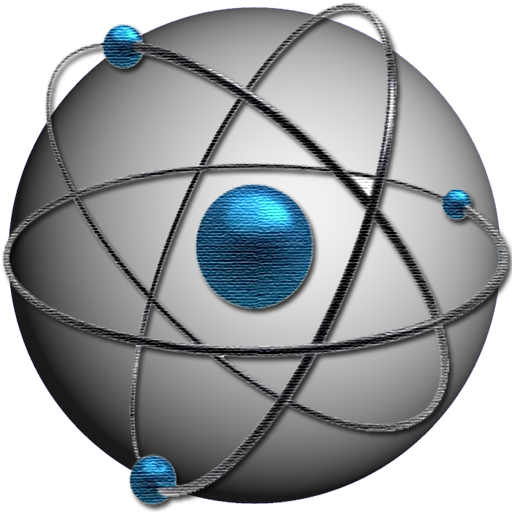
Chemical Suite Free
Educational | MAFN
BlueStacksを使ってPCでプレイ - 5憶以上のユーザーが愛用している高機能Androidゲーミングプラットフォーム
Play Chemical Suite Free on PC
Chemical Suite includes educational tools related to chemistry:
- Periodic Table with visualization settings.
- Detail of elements, more than 30 properties for each element, including general and physical properties, history... and more.
- Unit converter tool (temperature, mass, length, etc, more than 30 magnitudes)
- Atomic weight calculator
- Search engine of elements filtering by their properties values.
- Balance chemical equations
- Molarity calculator
- Gas laws utils
- Complete listing constants, with search engine.
- Natural and radioactive isotopes
- Percent ionic character calculator
- Properties graph
- Periodic Table with visualization settings.
- Detail of elements, more than 30 properties for each element, including general and physical properties, history... and more.
- Unit converter tool (temperature, mass, length, etc, more than 30 magnitudes)
- Atomic weight calculator
- Search engine of elements filtering by their properties values.
- Balance chemical equations
- Molarity calculator
- Gas laws utils
- Complete listing constants, with search engine.
- Natural and radioactive isotopes
- Percent ionic character calculator
- Properties graph
Chemical Suite FreeをPCでプレイ
-
BlueStacksをダウンロードしてPCにインストールします。
-
GoogleにサインインしてGoogle Play ストアにアクセスします。(こちらの操作は後で行っても問題ありません)
-
右上の検索バーにChemical Suite Freeを入力して検索します。
-
クリックして検索結果からChemical Suite Freeをインストールします。
-
Googleサインインを完了してChemical Suite Freeをインストールします。※手順2を飛ばしていた場合
-
ホーム画面にてChemical Suite Freeのアイコンをクリックしてアプリを起動します。