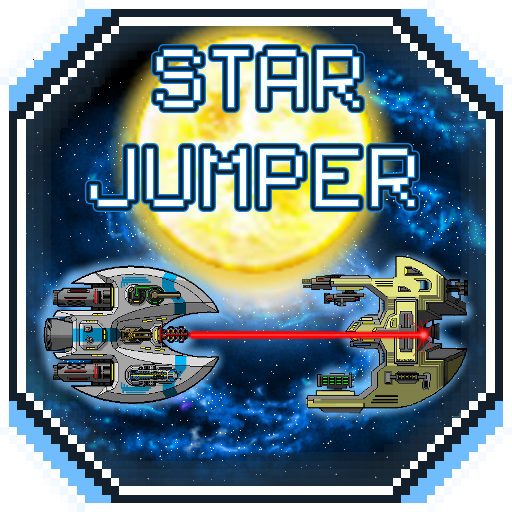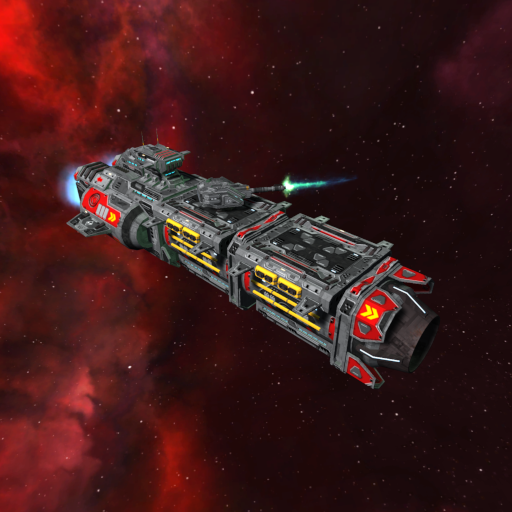
Star Zone
Spiele auf dem PC mit BlueStacks - der Android-Gaming-Plattform, der über 500 Millionen Spieler vertrauen.
Seite geändert am: 14. Januar 2020
Play Star Zone on PC
HOW TO PLAY:
● Tap anywhere in the screen to shot
● Tap on your ship to activate the shield
● Pick any booster dropped by enemy ships
FEATURES:
● Easy to play, challenging to master!
● Complete missions and unlock harder challenges
● Upgrade your ship weapons and systems
● Use different strategy for different enemies
● Compete with other players in the online leaderboard
Please note!
You can download and play Star Zone for free. This app uses wifi or mobile data (if available) to download advertising. You can disable mobile data usage on this game from within Settings/Mobile Data.
(Music by Eric Matyas, www.soundimage.org)
Spiele Star Zone auf dem PC. Der Einstieg ist einfach.
-
Lade BlueStacks herunter und installiere es auf deinem PC
-
Schließe die Google-Anmeldung ab, um auf den Play Store zuzugreifen, oder mache es später
-
Suche in der Suchleiste oben rechts nach Star Zone
-
Klicke hier, um Star Zone aus den Suchergebnissen zu installieren
-
Schließe die Google-Anmeldung ab (wenn du Schritt 2 übersprungen hast), um Star Zone zu installieren.
-
Klicke auf dem Startbildschirm auf das Star Zone Symbol, um mit dem Spielen zu beginnen