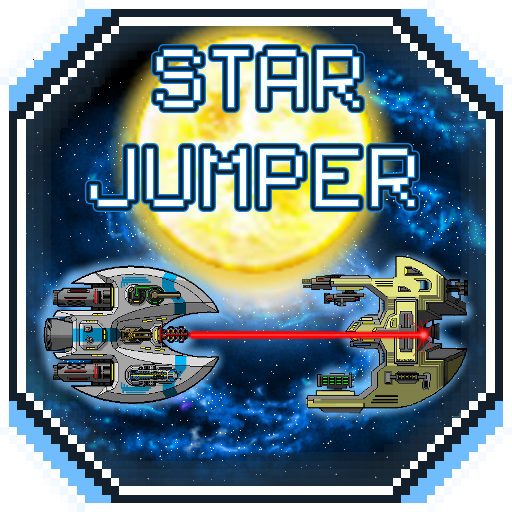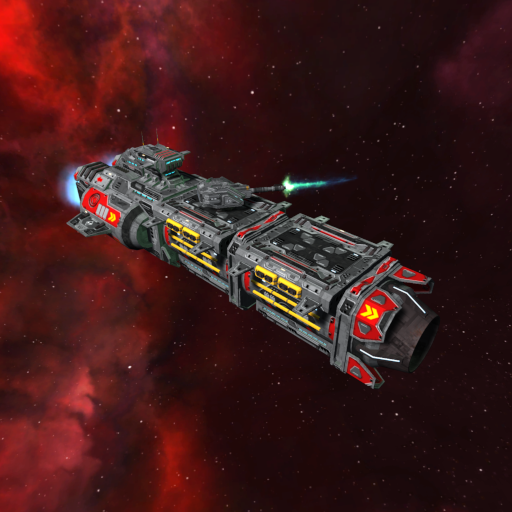
Star Zone
Mainkan di PC dengan BlueStacks – platform Game-Game Android, dipercaya oleh lebih dari 500 juta gamer.
Halaman Dimodifikasi Aktif: 14 Januari 2020
Play Star Zone on PC
HOW TO PLAY:
● Tap anywhere in the screen to shot
● Tap on your ship to activate the shield
● Pick any booster dropped by enemy ships
FEATURES:
● Easy to play, challenging to master!
● Complete missions and unlock harder challenges
● Upgrade your ship weapons and systems
● Use different strategy for different enemies
● Compete with other players in the online leaderboard
Please note!
You can download and play Star Zone for free. This app uses wifi or mobile data (if available) to download advertising. You can disable mobile data usage on this game from within Settings/Mobile Data.
(Music by Eric Matyas, www.soundimage.org)
Mainkan Star Zone di PC Mudah saja memulainya.
-
Unduh dan pasang BlueStacks di PC kamu
-
Selesaikan proses masuk Google untuk mengakses Playstore atau lakukan nanti
-
Cari Star Zone di bilah pencarian di pojok kanan atas
-
Klik untuk menginstal Star Zone dari hasil pencarian
-
Selesaikan proses masuk Google (jika kamu melewati langkah 2) untuk menginstal Star Zone
-
Klik ikon Star Zone di layar home untuk membuka gamenya