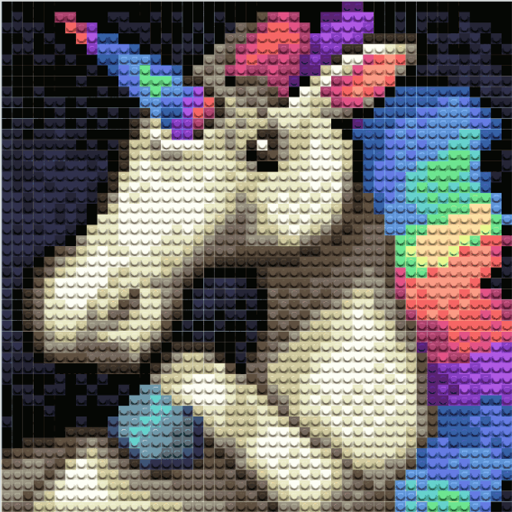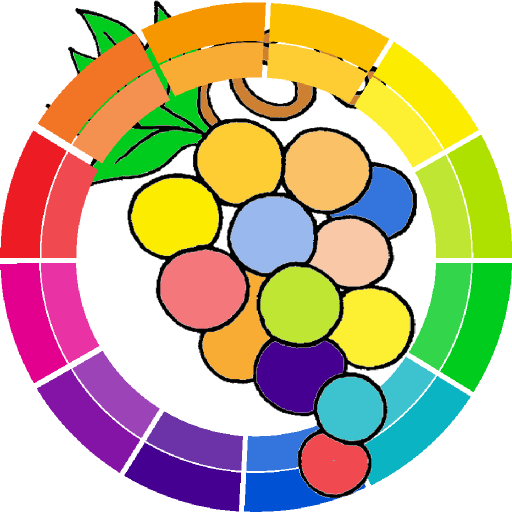
Baby Paint: coloring app
Play on PC with BlueStacks – the Android Gaming Platform, trusted by 500M+ gamers.
Page Modified on: December 19, 2019
Play Baby Paint: coloring app on PC
The app has lots of funny coloring pages and is great to develop creativity.There are so many free coloring pages in the app which you can color and paint and share with family or friends. You can also have free painting, what incrase also more the creativity.
More than 40 coloring pages
Very complete colors palette.
Add some sparkling or bubbles to the painting.
Relax and enjoy!!
Play Baby Paint: coloring app on PC. It’s easy to get started.
-
Download and install BlueStacks on your PC
-
Complete Google sign-in to access the Play Store, or do it later
-
Look for Baby Paint: coloring app in the search bar at the top right corner
-
Click to install Baby Paint: coloring app from the search results
-
Complete Google sign-in (if you skipped step 2) to install Baby Paint: coloring app
-
Click the Baby Paint: coloring app icon on the home screen to start playing