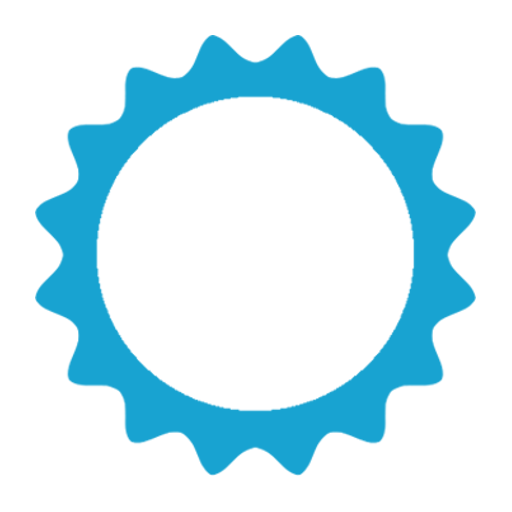Dimly - Screen Dimmer
العب على الكمبيوتر الشخصي مع BlueStacks - نظام أندرويد للألعاب ، موثوق به من قبل أكثر من 500 مليون لاعب.
تم تعديل الصفحة في: 28 يناير 2017
Play Dimly - Screen Dimmer on PC
Features
Display back-light dimming
Blue light filtering
Customizable minimum and maximum brightness levels
Shake to restore brightness
Auto stop timer
Simple user interface designed for ease of use
Lightweight & small memory footprint
Premium features
Ad free
Auto start timer
Using the shake to restore brightness feature
Just toggle the power button and shake. This allows you to restore brightness to your screen if set too low or the surrounding light is too bright (e.g. you went outdoors and you can't read the screen).
العب Dimly - Screen Dimmer على جهاز الكمبيوتر. من السهل البدء.
-
قم بتنزيل BlueStacks وتثبيته على جهاز الكمبيوتر الخاص بك
-
أكمل تسجيل الدخول إلى Google للوصول إلى متجر Play ، أو قم بذلك لاحقًا
-
ابحث عن Dimly - Screen Dimmer في شريط البحث أعلى الزاوية اليمنى
-
انقر لتثبيت Dimly - Screen Dimmer من نتائج البحث
-
أكمل تسجيل الدخول إلى Google (إذا تخطيت الخطوة 2) لتثبيت Dimly - Screen Dimmer
-
انقر على أيقونة Dimly - Screen Dimmer على الشاشة الرئيسية لبدء اللعب