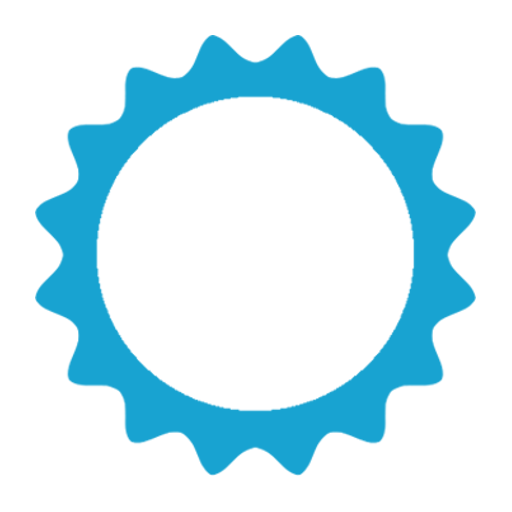Dimly - Screen Dimmer
Spiele auf dem PC mit BlueStacks - der Android-Gaming-Plattform, der über 500 Millionen Spieler vertrauen.
Seite geändert am: 28. Januar 2017
Play Dimly - Screen Dimmer on PC
Features
Display back-light dimming
Blue light filtering
Customizable minimum and maximum brightness levels
Shake to restore brightness
Auto stop timer
Simple user interface designed for ease of use
Lightweight & small memory footprint
Premium features
Ad free
Auto start timer
Using the shake to restore brightness feature
Just toggle the power button and shake. This allows you to restore brightness to your screen if set too low or the surrounding light is too bright (e.g. you went outdoors and you can't read the screen).
Spiele Dimly - Screen Dimmer auf dem PC. Der Einstieg ist einfach.
-
Lade BlueStacks herunter und installiere es auf deinem PC
-
Schließe die Google-Anmeldung ab, um auf den Play Store zuzugreifen, oder mache es später
-
Suche in der Suchleiste oben rechts nach Dimly - Screen Dimmer
-
Klicke hier, um Dimly - Screen Dimmer aus den Suchergebnissen zu installieren
-
Schließe die Google-Anmeldung ab (wenn du Schritt 2 übersprungen hast), um Dimly - Screen Dimmer zu installieren.
-
Klicke auf dem Startbildschirm auf das Dimly - Screen Dimmer Symbol, um mit dem Spielen zu beginnen