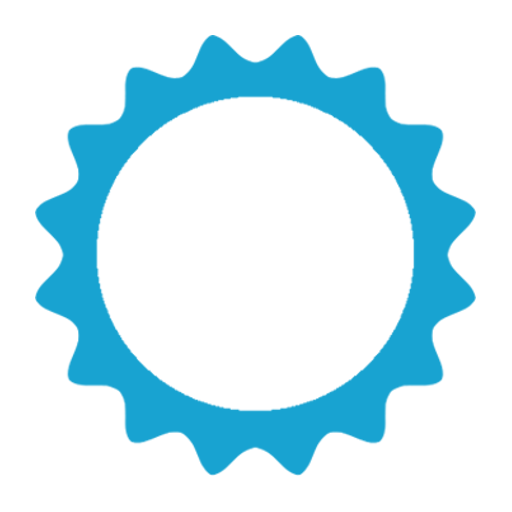Dimly - Screen Dimmer
Play on PC with BlueStacks – the Android Gaming Platform, trusted by 500M+ gamers.
Page Modified on: January 28, 2017
Play Dimly - Screen Dimmer on PC
Features
Display back-light dimming
Blue light filtering
Customizable minimum and maximum brightness levels
Shake to restore brightness
Auto stop timer
Simple user interface designed for ease of use
Lightweight & small memory footprint
Premium features
Ad free
Auto start timer
Using the shake to restore brightness feature
Just toggle the power button and shake. This allows you to restore brightness to your screen if set too low or the surrounding light is too bright (e.g. you went outdoors and you can't read the screen).
Play Dimly - Screen Dimmer on PC. It’s easy to get started.
-
Download and install BlueStacks on your PC
-
Complete Google sign-in to access the Play Store, or do it later
-
Look for Dimly - Screen Dimmer in the search bar at the top right corner
-
Click to install Dimly - Screen Dimmer from the search results
-
Complete Google sign-in (if you skipped step 2) to install Dimly - Screen Dimmer
-
Click the Dimly - Screen Dimmer icon on the home screen to start playing