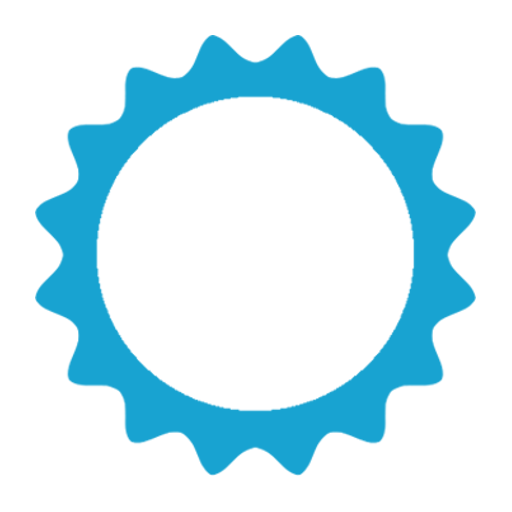Dimly - Screen Dimmer
도구 | Ricardo Solano
5억명 이상의 게이머가 신뢰하는 안드로이드 게임 플랫폼 BlueStacks으로 PC에서 플레이하세요.
Play Dimly - Screen Dimmer on PC
With Dimly you can easily decrease the brightness of your screen beyond the default lowest setting and block light harmful to your eyes. It's ideal for late night reading/gaming or general use of your device in low light surroundings.
Features
Display back-light dimming
Blue light filtering
Customizable minimum and maximum brightness levels
Shake to restore brightness
Auto stop timer
Simple user interface designed for ease of use
Lightweight & small memory footprint
Premium features
Ad free
Auto start timer
Using the shake to restore brightness feature
Just toggle the power button and shake. This allows you to restore brightness to your screen if set too low or the surrounding light is too bright (e.g. you went outdoors and you can't read the screen).
Features
Display back-light dimming
Blue light filtering
Customizable minimum and maximum brightness levels
Shake to restore brightness
Auto stop timer
Simple user interface designed for ease of use
Lightweight & small memory footprint
Premium features
Ad free
Auto start timer
Using the shake to restore brightness feature
Just toggle the power button and shake. This allows you to restore brightness to your screen if set too low or the surrounding light is too bright (e.g. you went outdoors and you can't read the screen).
PC에서 Dimly - Screen Dimmer 플레이해보세요.
-
BlueStacks 다운로드하고 설치
-
Google Play 스토어에 로그인 하기(나중에 진행가능)
-
오른쪽 상단 코너에 Dimly - Screen Dimmer 검색
-
검색 결과 중 Dimly - Screen Dimmer 선택하여 설치
-
구글 로그인 진행(만약 2단계를 지나갔을 경우) 후 Dimly - Screen Dimmer 설치
-
메인 홈화면에서 Dimly - Screen Dimmer 선택하여 실행