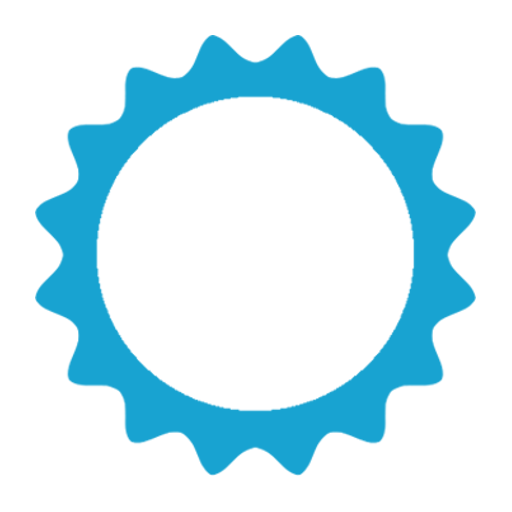Dimly - Screen Dimmer
เล่นบน PC ผ่าน BlueStacks - Android Gaming Platform ที่ได้รับความไว้วางใจจากเกมเมอร์ 500 ล้านคนทั่วโลก
Page Modified on: 28 มกราคม 2560
Play Dimly - Screen Dimmer on PC
Features
Display back-light dimming
Blue light filtering
Customizable minimum and maximum brightness levels
Shake to restore brightness
Auto stop timer
Simple user interface designed for ease of use
Lightweight & small memory footprint
Premium features
Ad free
Auto start timer
Using the shake to restore brightness feature
Just toggle the power button and shake. This allows you to restore brightness to your screen if set too low or the surrounding light is too bright (e.g. you went outdoors and you can't read the screen).
เล่น Dimly - Screen Dimmer บน PC ได้ง่ายกว่า
-
ดาวน์โหลดและติดตั้ง BlueStacks บน PC ของคุณ
-
ลงชื่อเข้าใช้แอคเคาท์ Google เพื่อเข้าสู่ Play Store หรือทำในภายหลัง
-
ค้นหา Dimly - Screen Dimmer ในช่องค้นหาด้านขวาบนของโปรแกรม
-
คลิกเพื่อติดตั้ง Dimly - Screen Dimmer จากผลการค้นหา
-
ลงชื่อเข้าใช้บัญชี Google Account (หากยังไม่ได้ทำในขั้นที่ 2) เพื่อติดตั้ง Dimly - Screen Dimmer
-
คลิกที่ไอคอน Dimly - Screen Dimmer ในหน้าจอเพื่อเริ่มเล่น