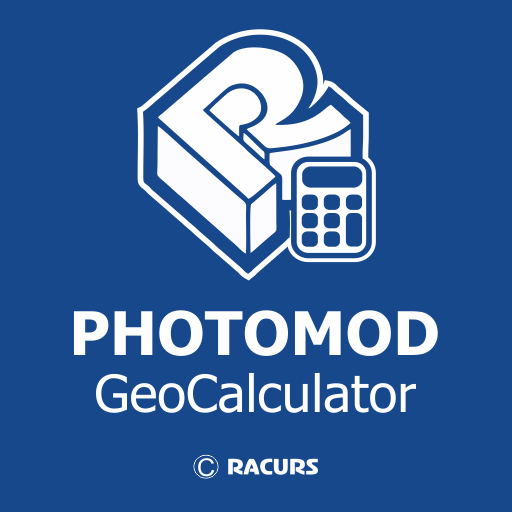CoordTransform
Juega en PC con BlueStacks: la plataforma de juegos Android, en la que confían más de 500 millones de jugadores.
Página modificada el: 5 de octubre de 2020
Play CoordTransform on PC
Currently only supports 58 reference ellipsoids datums, but is not capable of transforming coordinates from one ellipsoid to another. Default ellipsoid is WGS84 used by GPS system.
Supports 3 different latitude / longitude input formats: decimal degrees (DD.DDD), degrees /decimal minutes (DD MM.MMM) and degrees/minutes and decimal seconds (DD MM SS.SSS). The UTM input format are those: Northing, Easting, Zone and Hemisphere.
This app allows you to work in UTM or latitude / longitude coordinates so you can use it with topographic maps. It's an useful tool for map reading and navigation (land or sea navigation). So is useful for outdoors sports like hiking, orienteering, bushwalking, mountain biking, kayaking, surveying or anything where you need to read coordinates from a map and convert coordinates between formats. Also useful in Search and Rescue (SAR) or GIS where conversion between different formats is needed.
Also you can enter coordinates dynamically using a map. Drag and drop the marker around the map and coordinates (both geographic and UTM) will be updated.
Coordinates can be copied to clipboard with long press or shared via SMS or e-mail.
** If you want make a suggestion or find a bug, e-mail me and I will fix it. If you report bugs in a Market comment I CAN'T respond to comments in Google Play. **"
Juega CoordTransform en la PC. Es fácil comenzar.
-
Descargue e instale BlueStacks en su PC
-
Complete el inicio de sesión de Google para acceder a Play Store, o hágalo más tarde
-
Busque CoordTransform en la barra de búsqueda en la esquina superior derecha
-
Haga clic para instalar CoordTransform desde los resultados de búsqueda
-
Complete el inicio de sesión de Google (si omitió el paso 2) para instalar CoordTransform
-
Haz clic en el ícono CoordTransform en la pantalla de inicio para comenzar a jugar