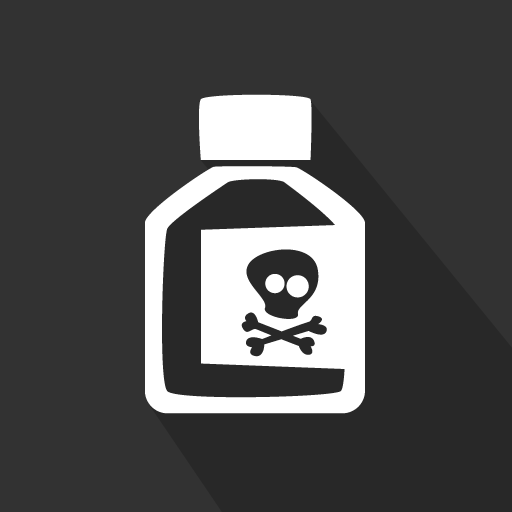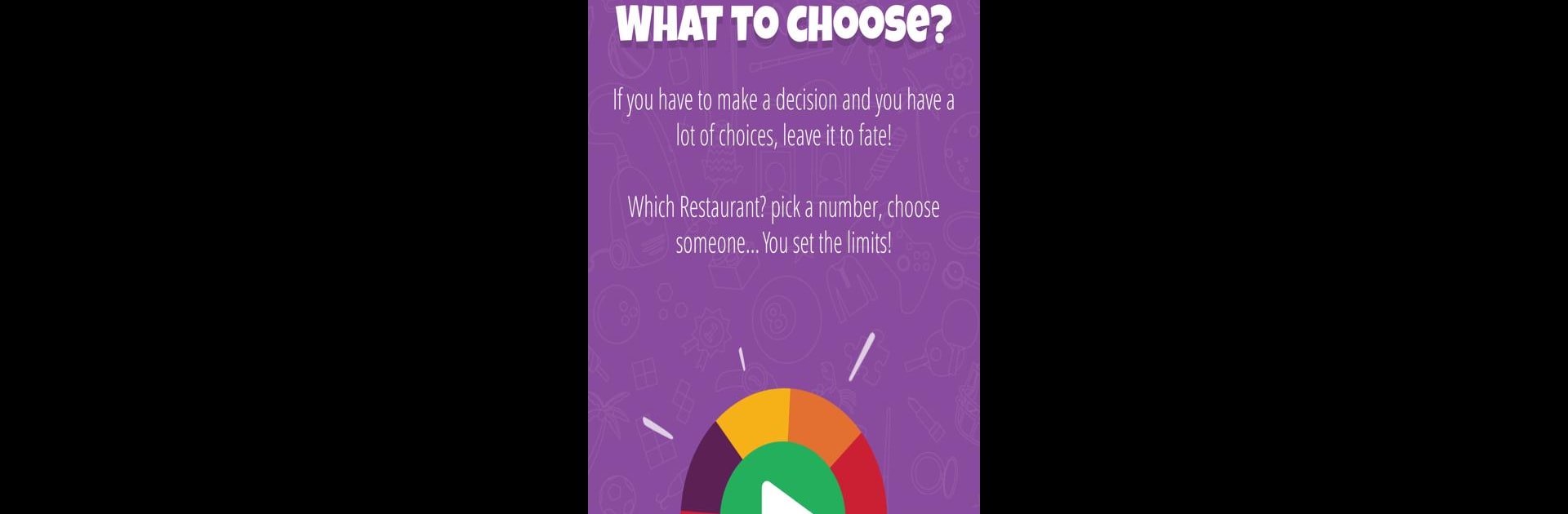

決定 ルーレット
BlueStacksを使ってPCでプレイ - 5憶以上のユーザーが愛用している高機能Androidゲーミングプラットフォーム
Run Decision Roulette on PC or Mac
What’s better than using Decision Roulette by Treebit Technologies? Well, try it on a big screen, on your PC or Mac, with BlueStacks to see the difference.
About the App
Can’t decide what to do? Let fate decide with Decision Roulette by Treebit Technologies! This simple yet versatile app helps you choose from 2 to 50 options. Craft your custom roulettes and add images to make them visually interesting. From deciding where to eat to setting up fun challenges like truth or dare, the choice is yours—literally!
App Features
- Flexible Choices: Create roulettes with up to 50 options and add images to each choice for a personalized touch. All data is saved on your device, not in the cloud.
- Multiple Uses: Perfect for fun activities like raffles, spin the bottle, or even creating your own challenges. You determine the boundaries!
- Language Support: Missing your language in the app? Reach out to us, and you might just help bring it to life!
- Simple & Free: Easy to use without any cost involved. Enjoy it seamlessly, especially on a bigger screen with BlueStacks.
Good luck!
Switch to BlueStacks and make the most of your apps on your PC or Mac.
決定 ルーレットをPCでプレイ
-
BlueStacksをダウンロードしてPCにインストールします。
-
GoogleにサインインしてGoogle Play ストアにアクセスします。(こちらの操作は後で行っても問題ありません)
-
右上の検索バーに決定 ルーレットを入力して検索します。
-
クリックして検索結果から決定 ルーレットをインストールします。
-
Googleサインインを完了して決定 ルーレットをインストールします。※手順2を飛ばしていた場合
-
ホーム画面にて決定 ルーレットのアイコンをクリックしてアプリを起動します。