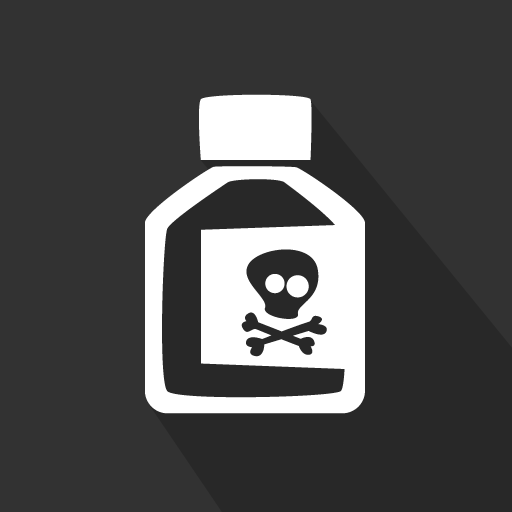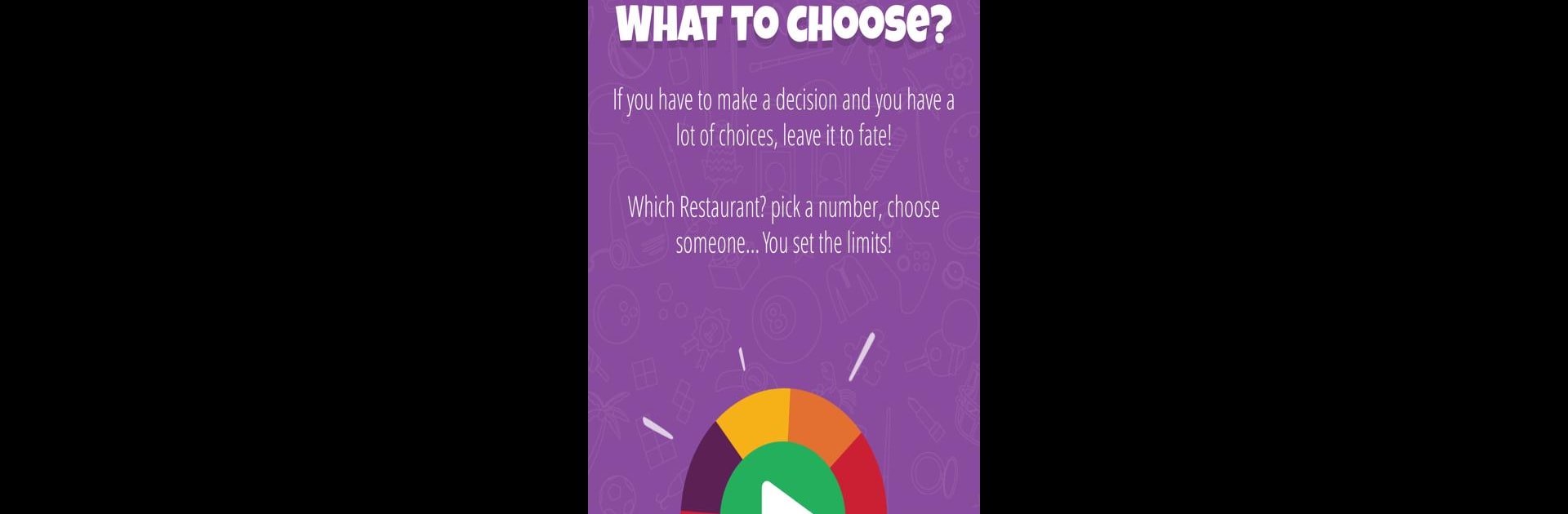

决策轮盘
在電腦上使用BlueStacks –受到5億以上的遊戲玩家所信任的Android遊戲平台。
Run Decision Roulette on PC or Mac
What’s better than using Decision Roulette by Treebit Technologies? Well, try it on a big screen, on your PC or Mac, with BlueStacks to see the difference.
About the App
Can’t decide what to do? Let fate decide with Decision Roulette by Treebit Technologies! This simple yet versatile app helps you choose from 2 to 50 options. Craft your custom roulettes and add images to make them visually interesting. From deciding where to eat to setting up fun challenges like truth or dare, the choice is yours—literally!
App Features
- Flexible Choices: Create roulettes with up to 50 options and add images to each choice for a personalized touch. All data is saved on your device, not in the cloud.
- Multiple Uses: Perfect for fun activities like raffles, spin the bottle, or even creating your own challenges. You determine the boundaries!
- Language Support: Missing your language in the app? Reach out to us, and you might just help bring it to life!
- Simple & Free: Easy to use without any cost involved. Enjoy it seamlessly, especially on a bigger screen with BlueStacks.
Good luck!
Switch to BlueStacks and make the most of your apps on your PC or Mac.
在電腦上遊玩决策轮盘 . 輕易上手.
-
在您的電腦上下載並安裝BlueStacks
-
完成Google登入後即可訪問Play商店,或等你需要訪問Play商店十再登入
-
在右上角的搜索欄中尋找 决策轮盘
-
點擊以從搜索結果中安裝 决策轮盘
-
完成Google登入(如果您跳過了步驟2),以安裝 决策轮盘
-
在首頁畫面中點擊 决策轮盘 圖標來啟動遊戲