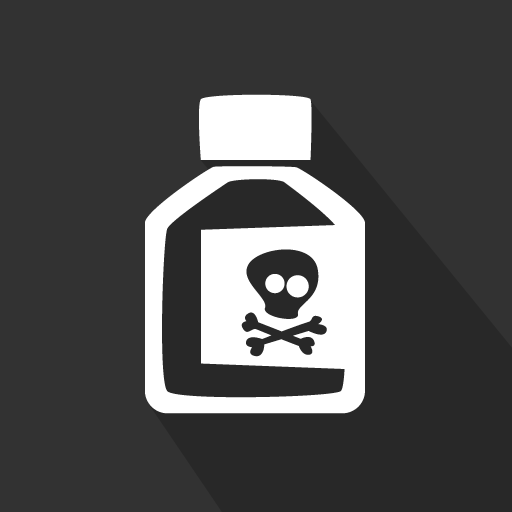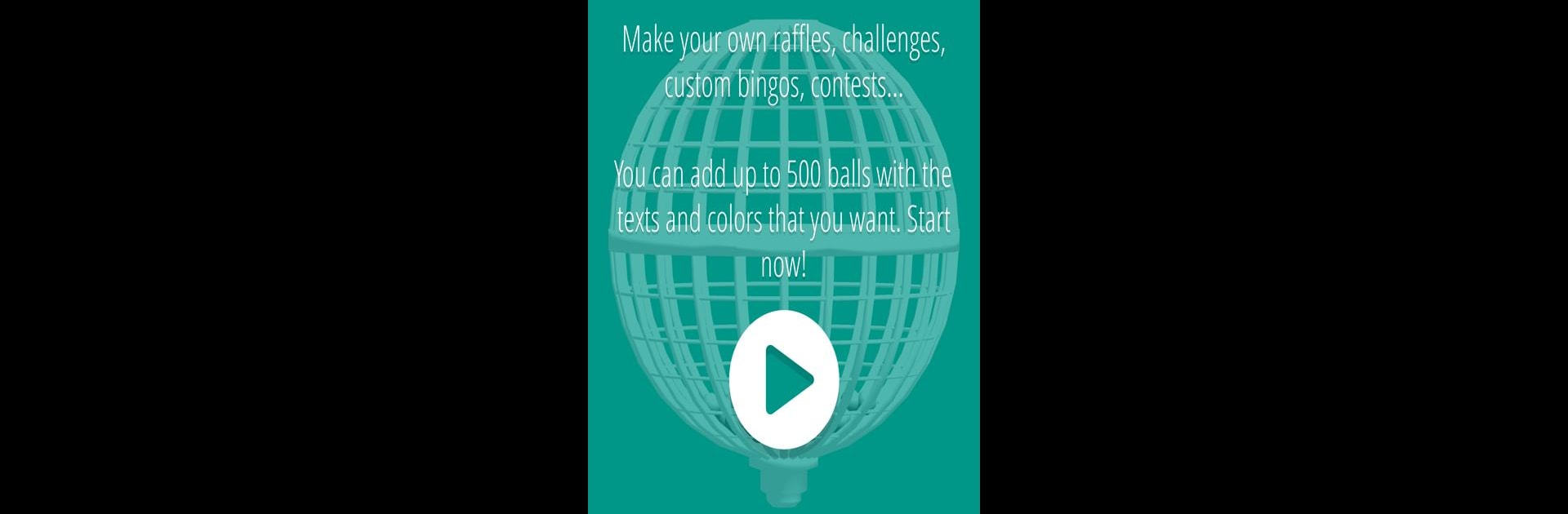

Lucky Cage
Spiele auf dem PC mit BlueStacks - der Android-Gaming-Plattform, der über 500 Millionen Spieler vertrauen.
Seite geändert am: Mar 13, 2025
Run Lucky Cage on PC or Mac
Let BlueStacks turn your PC, Mac, or laptop into the perfect home for Lucky Cage, a fun Entertainment app from Treebit Technologies.
About the App
Lucky Cage by Treebit Technologies is your go-to app for creating fun and engaging raffles and contests right on your device. You can whip up anything from personal challenges to custom bingos, or even organize fabulous online contests. With a user-friendly interface, simply let your creativity flow with this entertaining app.
App Features
-
Customizable Options: Design different cages with up to 500 balls each. Personalize your raffle by selecting the color and adding custom text to each ball.
-
Image Integration: Enhance your raffles by incorporating images into each option. Just ensure they’re in png or jpg format and saved on your device.
-
Local Storage: Forget about cloud dependencies; all your creations are stored directly on your device, so your data is always within reach.
Plus, you can seamlessly enhance your experience with BlueStacks for more immersive gameplay. What will you create next?
BlueStacks brings your apps to life on a bigger screen—seamless and straightforward.
Spiele Lucky Cage auf dem PC. Der Einstieg ist einfach.
-
Lade BlueStacks herunter und installiere es auf deinem PC
-
Schließe die Google-Anmeldung ab, um auf den Play Store zuzugreifen, oder mache es später
-
Suche in der Suchleiste oben rechts nach Lucky Cage
-
Klicke hier, um Lucky Cage aus den Suchergebnissen zu installieren
-
Schließe die Google-Anmeldung ab (wenn du Schritt 2 übersprungen hast), um Lucky Cage zu installieren.
-
Klicke auf dem Startbildschirm auf das Lucky Cage Symbol, um mit dem Spielen zu beginnen