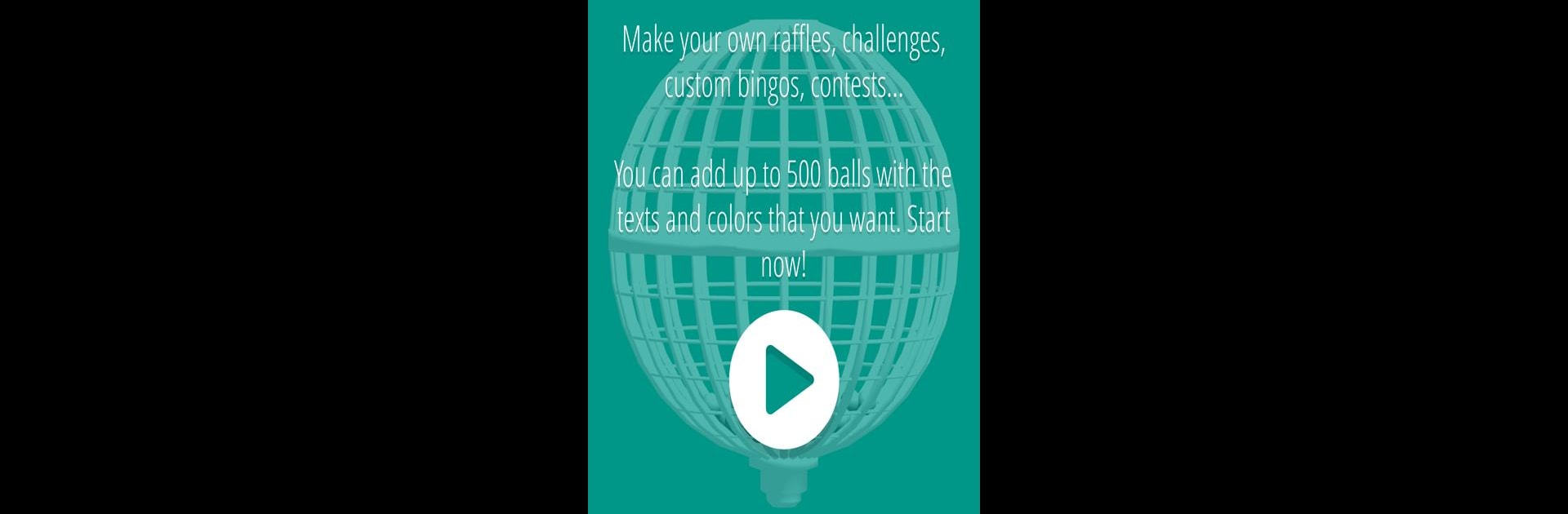
Lucky Cage
BlueStacksを使ってPCでプレイ - 5憶以上のユーザーが愛用している高機能Androidゲーミングプラットフォーム
Run Lucky Cage on PC or Mac
Let BlueStacks turn your PC, Mac, or laptop into the perfect home for Lucky Cage, a fun Entertainment app from Treebit Technologies.
About the App
Lucky Cage by Treebit Technologies is your go-to app for creating fun and engaging raffles and contests right on your device. You can whip up anything from personal challenges to custom bingos, or even organize fabulous online contests. With a user-friendly interface, simply let your creativity flow with this entertaining app.
App Features
-
Customizable Options: Design different cages with up to 500 balls each. Personalize your raffle by selecting the color and adding custom text to each ball.
-
Image Integration: Enhance your raffles by incorporating images into each option. Just ensure they’re in png or jpg format and saved on your device.
-
Local Storage: Forget about cloud dependencies; all your creations are stored directly on your device, so your data is always within reach.
Plus, you can seamlessly enhance your experience with BlueStacks for more immersive gameplay. What will you create next?
BlueStacks brings your apps to life on a bigger screen—seamless and straightforward.
Lucky CageをPCでプレイ
-
BlueStacksをダウンロードしてPCにインストールします。
-
GoogleにサインインしてGoogle Play ストアにアクセスします。(こちらの操作は後で行っても問題ありません)
-
右上の検索バーにLucky Cageを入力して検索します。
-
クリックして検索結果からLucky Cageをインストールします。
-
Googleサインインを完了してLucky Cageをインストールします。※手順2を飛ばしていた場合
-
ホーム画面にてLucky Cageのアイコンをクリックしてアプリを起動します。
