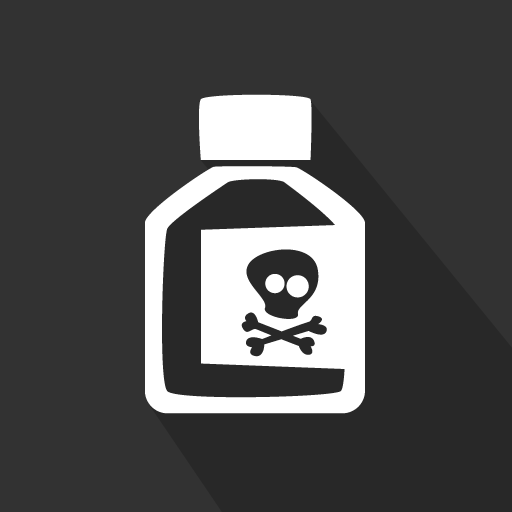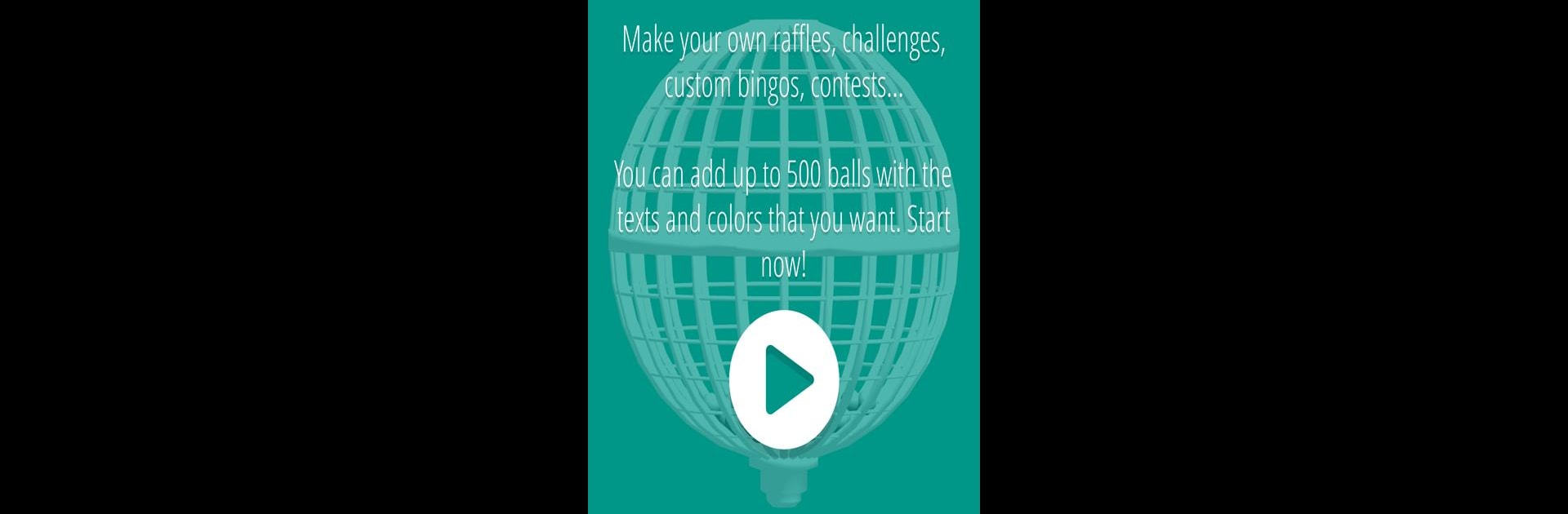

Lucky Cage
在電腦上使用BlueStacks –受到5億以上的遊戲玩家所信任的Android遊戲平台。
Run Lucky Cage on PC or Mac
Let BlueStacks turn your PC, Mac, or laptop into the perfect home for Lucky Cage, a fun Entertainment app from Treebit Technologies.
About the App
Lucky Cage by Treebit Technologies is your go-to app for creating fun and engaging raffles and contests right on your device. You can whip up anything from personal challenges to custom bingos, or even organize fabulous online contests. With a user-friendly interface, simply let your creativity flow with this entertaining app.
App Features
-
Customizable Options: Design different cages with up to 500 balls each. Personalize your raffle by selecting the color and adding custom text to each ball.
-
Image Integration: Enhance your raffles by incorporating images into each option. Just ensure they’re in png or jpg format and saved on your device.
-
Local Storage: Forget about cloud dependencies; all your creations are stored directly on your device, so your data is always within reach.
Plus, you can seamlessly enhance your experience with BlueStacks for more immersive gameplay. What will you create next?
BlueStacks brings your apps to life on a bigger screen—seamless and straightforward.
在電腦上遊玩Lucky Cage . 輕易上手.
-
在您的電腦上下載並安裝BlueStacks
-
完成Google登入後即可訪問Play商店,或等你需要訪問Play商店十再登入
-
在右上角的搜索欄中尋找 Lucky Cage
-
點擊以從搜索結果中安裝 Lucky Cage
-
完成Google登入(如果您跳過了步驟2),以安裝 Lucky Cage
-
在首頁畫面中點擊 Lucky Cage 圖標來啟動遊戲