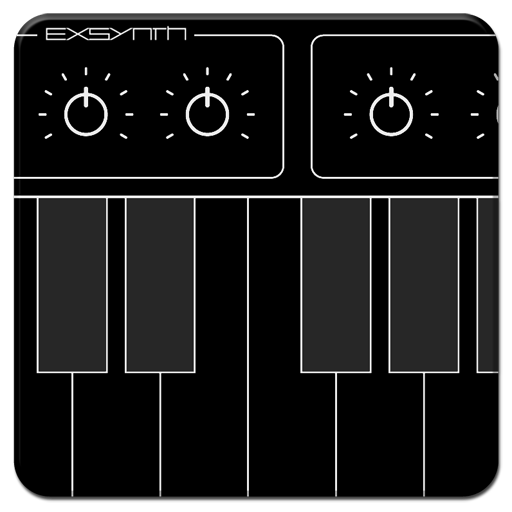このページには広告が含まれます
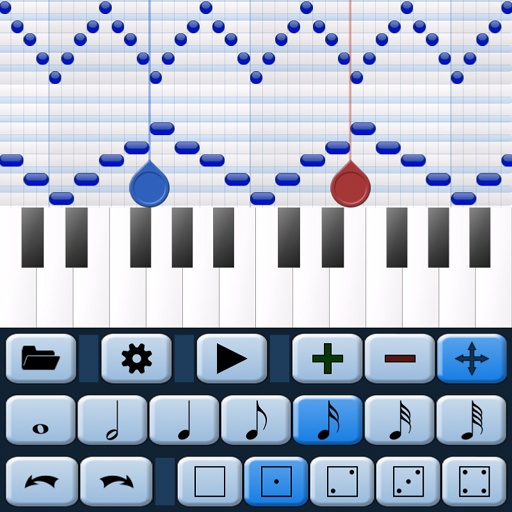
MusePad
音楽&オーディオ | VirtualCode.es
BlueStacksを使ってPCでプレイ - 5憶以上のユーザーが愛用している高機能Androidゲーミングプラットフォーム
Play MusePad on PC
MusePad lets you record your musical ideas on the go, with your phone or tablet, enabling you to write simple melodies or complex chords / rhythm patterns. It's perfect for musicians, students and music enthusiasts who want to write their ideas quickly, analyze and communicate them effectively.
MusePad uses a piano roll style grid for displaying notes, and a piano keyboard for input. You enter the notes using the piano and they appear on the note grid. After that, you can delete notes directly on the grid, or add more notes tapping on the grid.
At any time, you can play your song from any starting position. When playing, current note(s) will be lit both on note grid and piano keyboard, following the notes with a smooth scroll movement. You will love to watch the music play!
Features:
- Note grid with diatonic / chromatic modes and key signature
- Input notes with the piano keyboard, or placing them directly on the grid
- Polyphonic piano input (in multitouch devices) with 8 octaves, scrollable in small devices
- Unlimited undo / redo for correcting mistakes
- Playback with highlighting of notes in grid and piano
- Full navigation on the note grid, with pan & zoom
- Save and load songs, or export them as MIDI
- Cut / Copy / Paste / Transpose
Multiple screen size configurations are available. Screen size is set initially to match your device's size, but you may use the big screen setting on a small device (using a pointer to help you press the tiny buttons) or the small screen setting on a big device.
Try before you buy! You can download the Lite version of MusePad, which has all the features of MusePad (except load, save and export).
More features will be added in the future. Stay tuned and enjoy MusePad!
MusePad uses a piano roll style grid for displaying notes, and a piano keyboard for input. You enter the notes using the piano and they appear on the note grid. After that, you can delete notes directly on the grid, or add more notes tapping on the grid.
At any time, you can play your song from any starting position. When playing, current note(s) will be lit both on note grid and piano keyboard, following the notes with a smooth scroll movement. You will love to watch the music play!
Features:
- Note grid with diatonic / chromatic modes and key signature
- Input notes with the piano keyboard, or placing them directly on the grid
- Polyphonic piano input (in multitouch devices) with 8 octaves, scrollable in small devices
- Unlimited undo / redo for correcting mistakes
- Playback with highlighting of notes in grid and piano
- Full navigation on the note grid, with pan & zoom
- Save and load songs, or export them as MIDI
- Cut / Copy / Paste / Transpose
Multiple screen size configurations are available. Screen size is set initially to match your device's size, but you may use the big screen setting on a small device (using a pointer to help you press the tiny buttons) or the small screen setting on a big device.
Try before you buy! You can download the Lite version of MusePad, which has all the features of MusePad (except load, save and export).
More features will be added in the future. Stay tuned and enjoy MusePad!
MusePadをPCでプレイ
-
BlueStacksをダウンロードしてPCにインストールします。
-
GoogleにサインインしてGoogle Play ストアにアクセスします。(こちらの操作は後で行っても問題ありません)
-
右上の検索バーにMusePadを入力して検索します。
-
クリックして検索結果からMusePadをインストールします。
-
Googleサインインを完了してMusePadをインストールします。※手順2を飛ばしていた場合
-
ホーム画面にてMusePadのアイコンをクリックしてアプリを起動します。