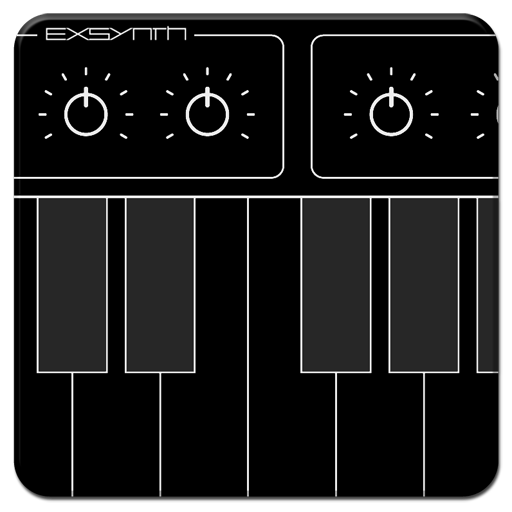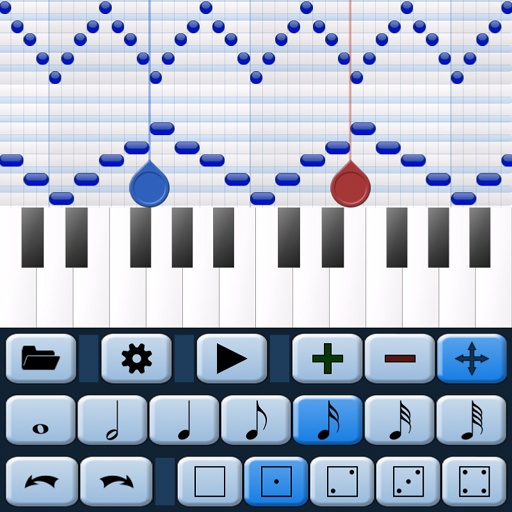
MusePad
Chơi trên PC với BlueStacks - Nền tảng chơi game Android, được hơn 500 triệu game thủ tin tưởng.
Trang đã được sửa đổi vào: 9 tháng 7, 2014
Play MusePad on PC
MusePad uses a piano roll style grid for displaying notes, and a piano keyboard for input. You enter the notes using the piano and they appear on the note grid. After that, you can delete notes directly on the grid, or add more notes tapping on the grid.
At any time, you can play your song from any starting position. When playing, current note(s) will be lit both on note grid and piano keyboard, following the notes with a smooth scroll movement. You will love to watch the music play!
Features:
- Note grid with diatonic / chromatic modes and key signature
- Input notes with the piano keyboard, or placing them directly on the grid
- Polyphonic piano input (in multitouch devices) with 8 octaves, scrollable in small devices
- Unlimited undo / redo for correcting mistakes
- Playback with highlighting of notes in grid and piano
- Full navigation on the note grid, with pan & zoom
- Save and load songs, or export them as MIDI
- Cut / Copy / Paste / Transpose
Multiple screen size configurations are available. Screen size is set initially to match your device's size, but you may use the big screen setting on a small device (using a pointer to help you press the tiny buttons) or the small screen setting on a big device.
Try before you buy! You can download the Lite version of MusePad, which has all the features of MusePad (except load, save and export).
More features will be added in the future. Stay tuned and enjoy MusePad!
Chơi MusePad trên PC. Rất dễ để bắt đầu
-
Tải và cài đặt BlueStacks trên máy của bạn
-
Hoàn tất đăng nhập vào Google để đến PlayStore, hoặc thực hiện sau
-
Tìm MusePad trên thanh tìm kiếm ở góc phải màn hình
-
Nhấn vào để cài đặt MusePad trong danh sách kết quả tìm kiếm
-
Hoàn tất đăng nhập Google (nếu bạn chưa làm bước 2) để cài đặt MusePad
-
Nhấn vào icon MusePad tại màn hình chính để bắt đầu chơi