

ZITY
Spiele auf dem PC mit BlueStacks - der Android-Gaming-Plattform, der über 500 Millionen Spieler vertrauen.
Seite geändert am: 16. Dezember 2020
Play ZITY on PC
Reserve it, open it and close it from the mobile, without keys, without complications. Report the possible existing damages from the app. Free driving, park for free in regulated parking zones and enjoy of higher range.
And, if you want to do stop and want to keep your ZITY, turn on Stand By mode. It will be like pause your booking. And that way, you will go shopping, go to the movies, or make arrangements quietly with a special very reduced fare. Now, car fits to you and to your need, this is Flexible Living, Flexible Driving, this is ZITY!
Spiele ZITY auf dem PC. Der Einstieg ist einfach.
-
Lade BlueStacks herunter und installiere es auf deinem PC
-
Schließe die Google-Anmeldung ab, um auf den Play Store zuzugreifen, oder mache es später
-
Suche in der Suchleiste oben rechts nach ZITY
-
Klicke hier, um ZITY aus den Suchergebnissen zu installieren
-
Schließe die Google-Anmeldung ab (wenn du Schritt 2 übersprungen hast), um ZITY zu installieren.
-
Klicke auf dem Startbildschirm auf das ZITY Symbol, um mit dem Spielen zu beginnen


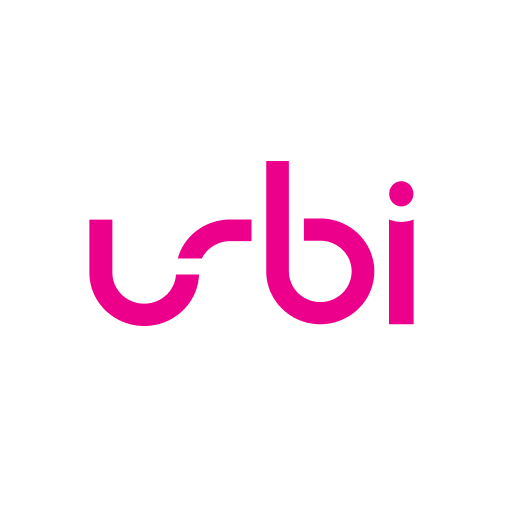
![[Old] Free2move](https://cdn-icon.bluestacks.com/lh3/M4Wh-iYKkkogQePBVYRFObj3Jw9p6wsUBuQnKd5k7sq4cXRB6Q0X6zxGVdQ2y9KguXA0)