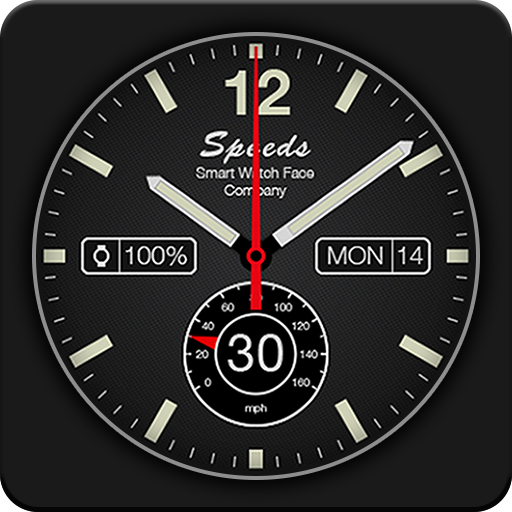Escape Watchface Android Wear
Spiele auf dem PC mit BlueStacks - der Android-Gaming-Plattform, der über 500 Millionen Spieler vertrauen.
Seite geändert am: 27. Mai 2015
Play Escape Watchface Android Wear on PC
Get active and track you steps with the integrated Android Wear pedometer. The compass will lead you the way out in the wild.
The watchface turns your Android Wear device into a stylish sporty smartwatch. It looks great on the Moto 360, but also on other circular and rectangular Android Wear smartwatches
★★★★★
Key customization features:
-Step tracker & pedometer
-Compass functionality
-Color customization of watch face
-Custom name on watch
-Date and Day
-Battery indicator
NOTE on compass: If the compass is not working properly, please calibrate it by moving your arm in an 8-form pattern.
★★★★★
More exclusive Wear Faces:
Visit our exclusive custom wearfaces collection for Moto 360 and other Android Wear devices http://goo.gl/QOsOu4. Also please let us know if you like to have any other watch faces to be added to our selection of watchfaces.
Crafted for action.
Spiele Escape Watchface Android Wear auf dem PC. Der Einstieg ist einfach.
-
Lade BlueStacks herunter und installiere es auf deinem PC
-
Schließe die Google-Anmeldung ab, um auf den Play Store zuzugreifen, oder mache es später
-
Suche in der Suchleiste oben rechts nach Escape Watchface Android Wear
-
Klicke hier, um Escape Watchface Android Wear aus den Suchergebnissen zu installieren
-
Schließe die Google-Anmeldung ab (wenn du Schritt 2 übersprungen hast), um Escape Watchface Android Wear zu installieren.
-
Klicke auf dem Startbildschirm auf das Escape Watchface Android Wear Symbol, um mit dem Spielen zu beginnen