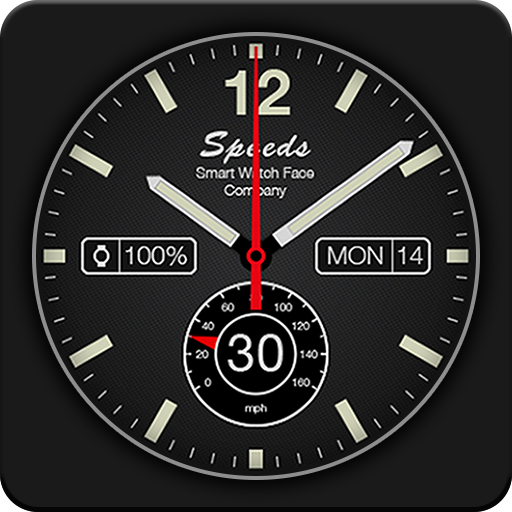Escape Watchface Android Wear
Jouez sur PC avec BlueStacks - la plate-forme de jeu Android, approuvée par + 500M de joueurs.
Page Modifiée le: 27 mai 2015
Play Escape Watchface Android Wear on PC
Get active and track you steps with the integrated Android Wear pedometer. The compass will lead you the way out in the wild.
The watchface turns your Android Wear device into a stylish sporty smartwatch. It looks great on the Moto 360, but also on other circular and rectangular Android Wear smartwatches
★★★★★
Key customization features:
-Step tracker & pedometer
-Compass functionality
-Color customization of watch face
-Custom name on watch
-Date and Day
-Battery indicator
NOTE on compass: If the compass is not working properly, please calibrate it by moving your arm in an 8-form pattern.
★★★★★
More exclusive Wear Faces:
Visit our exclusive custom wearfaces collection for Moto 360 and other Android Wear devices http://goo.gl/QOsOu4. Also please let us know if you like to have any other watch faces to be added to our selection of watchfaces.
Crafted for action.
Jouez à Escape Watchface Android Wear sur PC. C'est facile de commencer.
-
Téléchargez et installez BlueStacks sur votre PC
-
Connectez-vous à Google pour accéder au Play Store ou faites-le plus tard
-
Recherchez Escape Watchface Android Wear dans la barre de recherche dans le coin supérieur droit
-
Cliquez pour installer Escape Watchface Android Wear à partir des résultats de la recherche
-
Connectez-vous à Google (si vous avez ignoré l'étape 2) pour installer Escape Watchface Android Wear
-
Cliquez sur l'icône Escape Watchface Android Wear sur l'écran d'accueil pour commencer à jouer